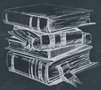 Tutorial
TutorialHome>Tutorial>How to Remove Different Watermark Location From a Same Video?
How to Remove Different Watermark Location From a Same Video?
2020-03-06
Bitwar Watermark Expert has been developing to be a better and powerful watermark remover software. Sometimes, there is a watermark in a video that you want to remove, but the watermark will appear at different locations at a different time in the video. Therefore, the software can allow users to solve this problem by removing the watermark efficiently.
The tutorial below will show users how to remove the watermark at different times and locations in the video!
Bitwar Watermark Expert
Before you remove the watermark from the video, refer here How to Install Bitwar Watermark Expert to download the software’s latest version. After installation, please create an account for free using your Facebook, Twitter, Google+, or email address!
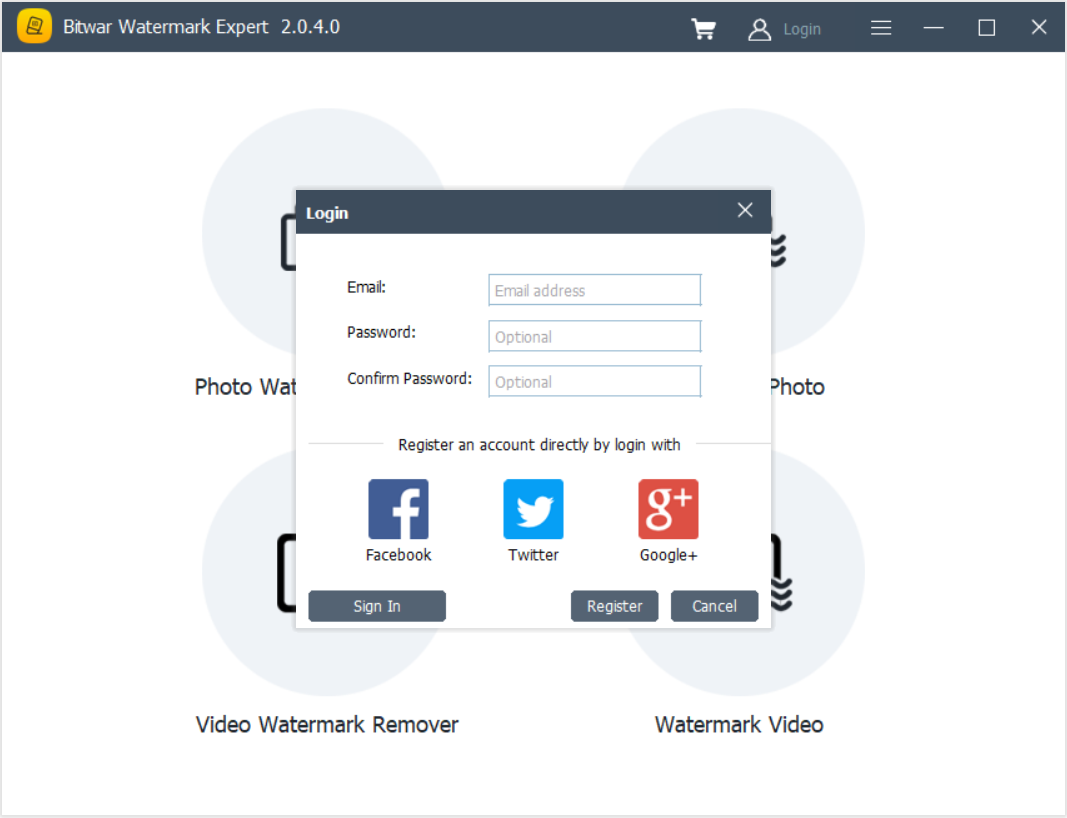
Steps to Remove Watermark From Video
Reminder: If you want to batch remove the watermark from video, upgrade your account to premium VIP to use the batch remove feature!
Step 1. Launch the software and click Video Watermark Remover on the primary interface.
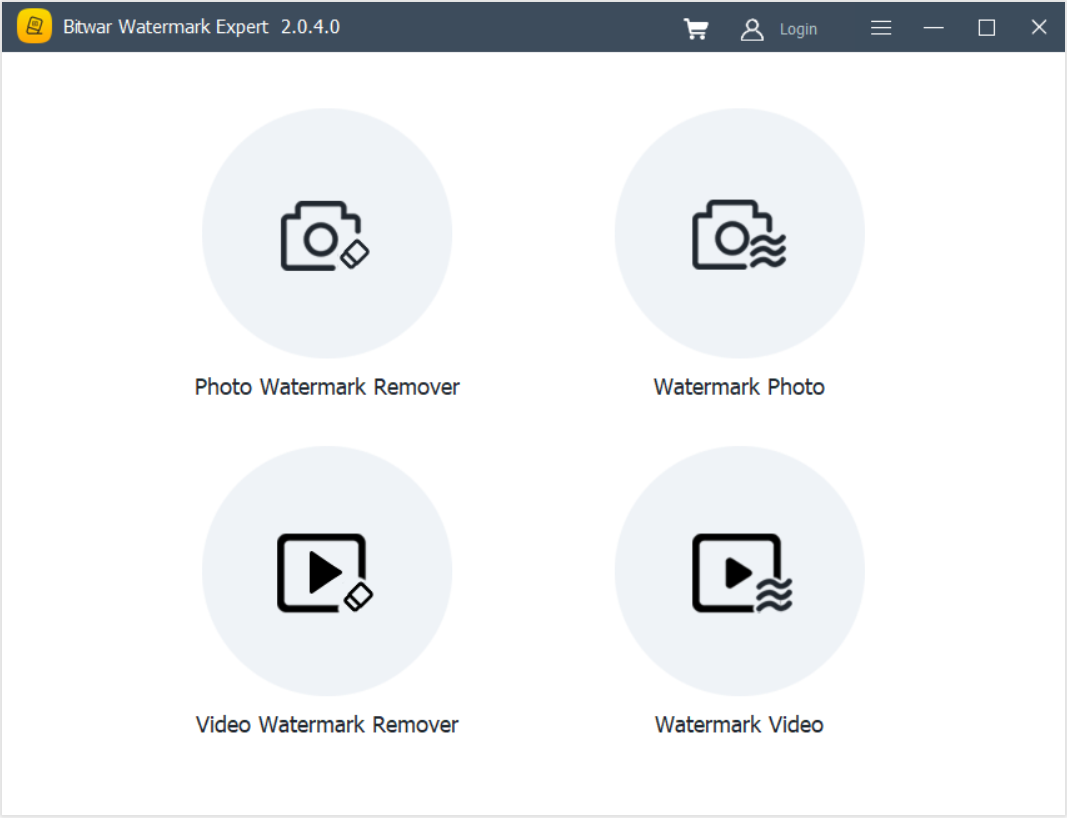
Step 2. Upload the video into the software by clicking the Add Video File Option in the middle.
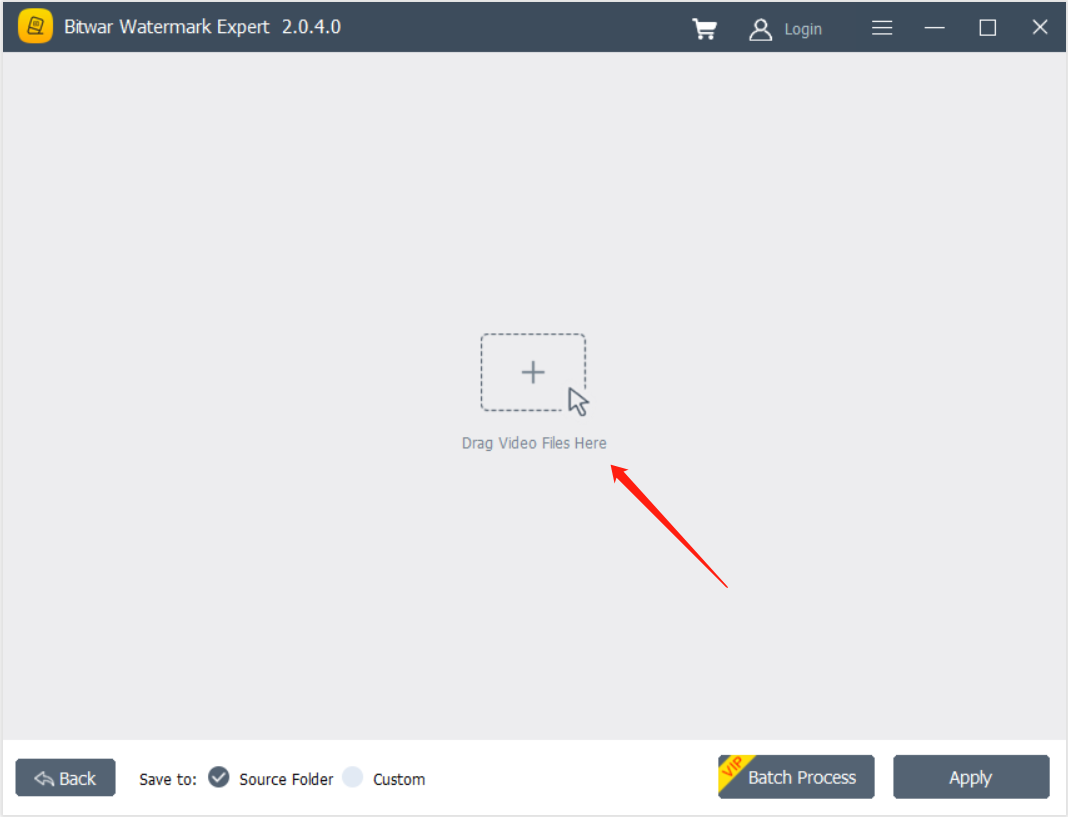
Step 3. Choose the Segment Trim tool from the software.
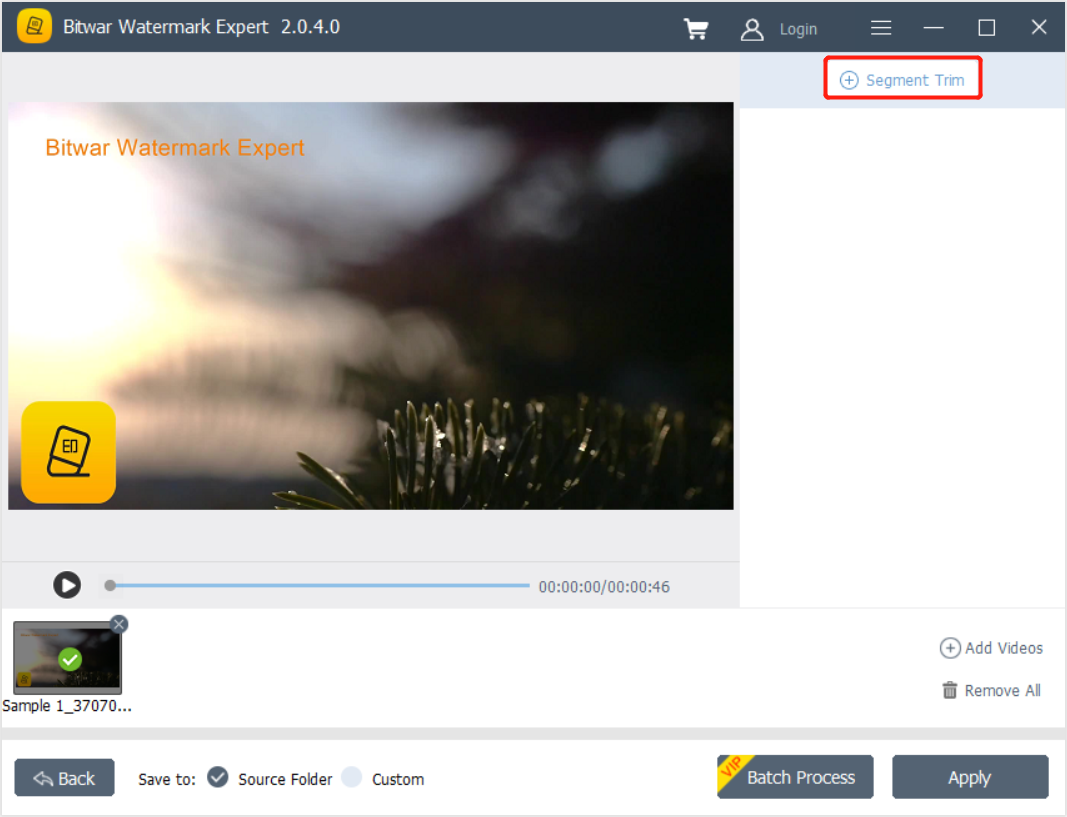
Step 4. Highlight the first watermark location and set Segment Timeline by using the Segment settings. Then click Add.
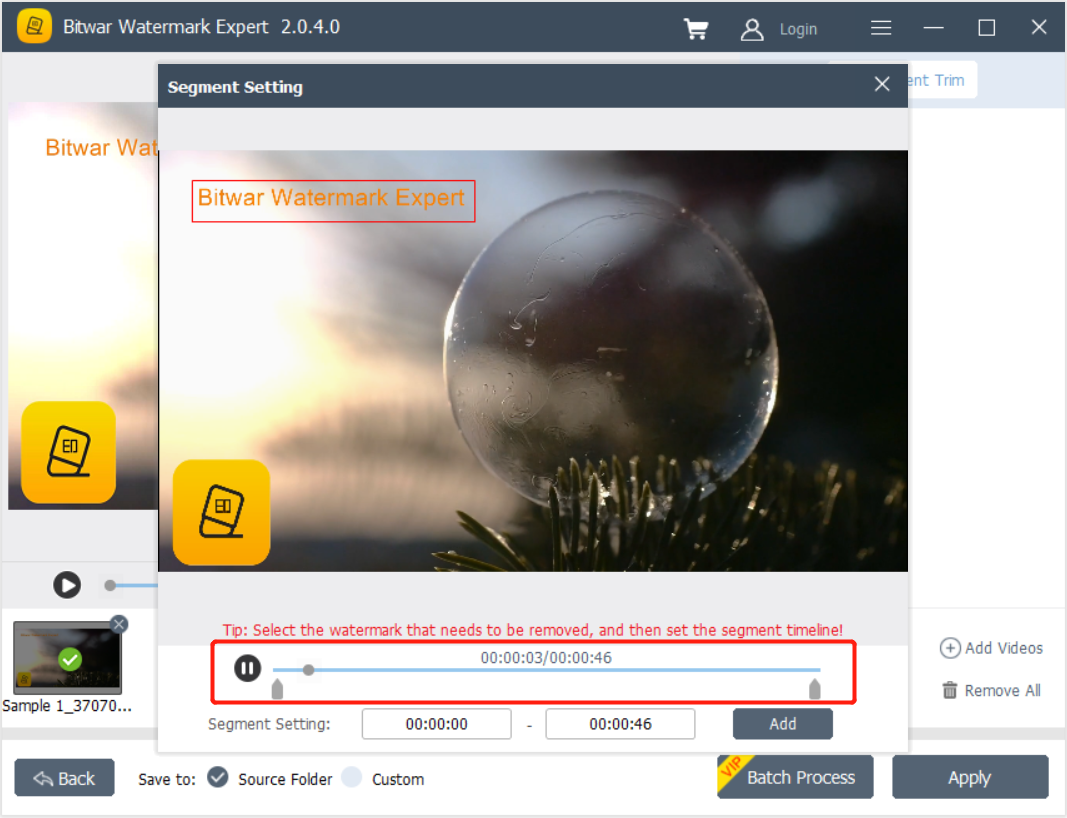
Step 5. Repeat Step 4 to remove the second watermark location with a different Segment setting.
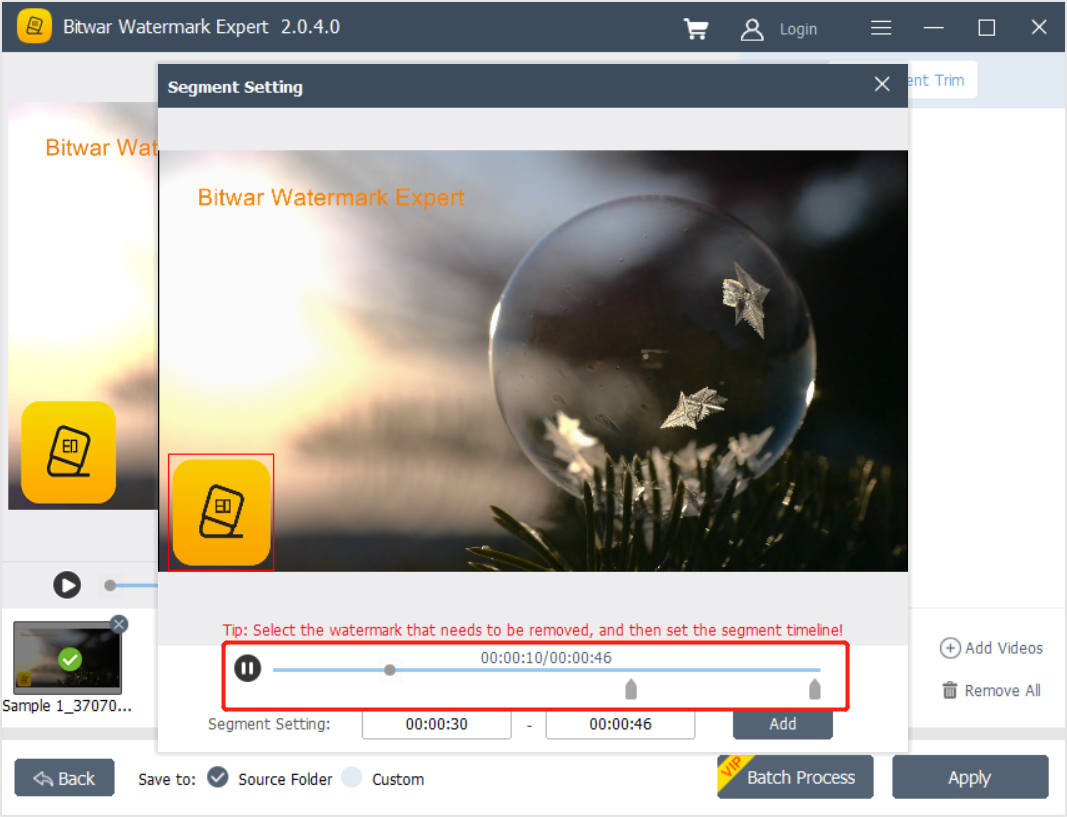
Step 6. Then, Close the Segment Trim tool and click Apply. Please wait patiently for the software to Process.
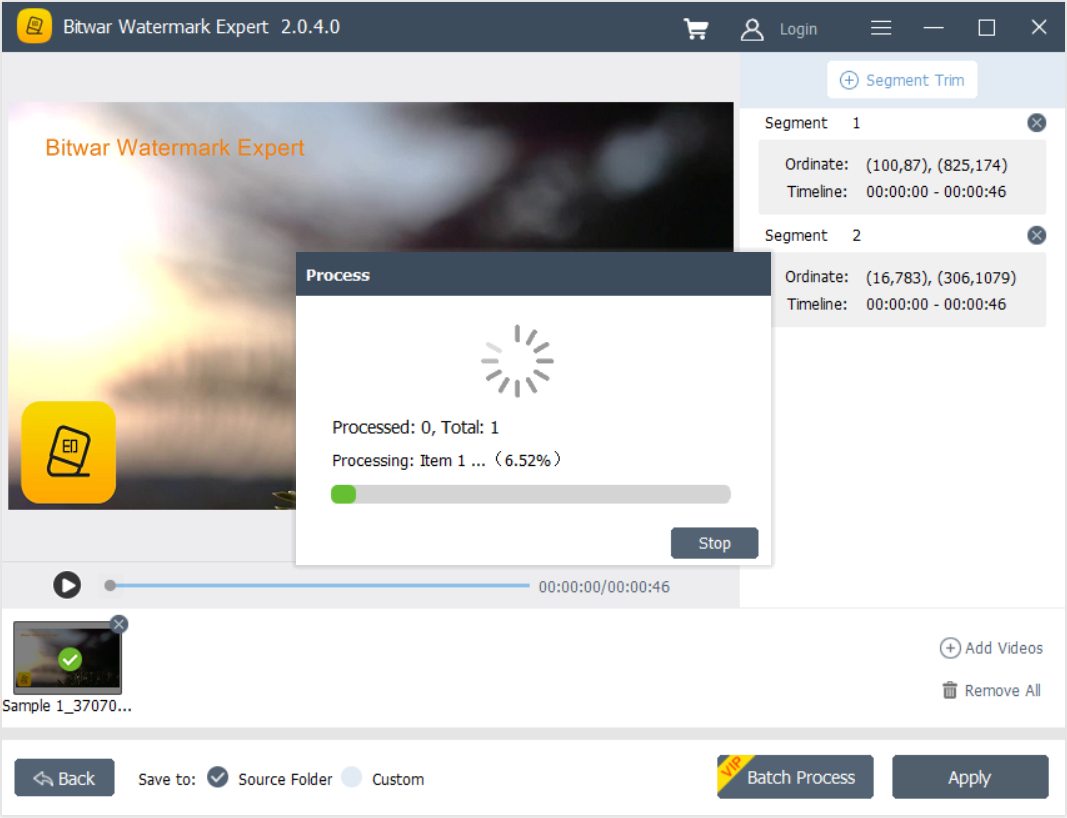
Step 7. Finally, when the video watermark removal is complete, click Open Path to view the new video without the watermark!
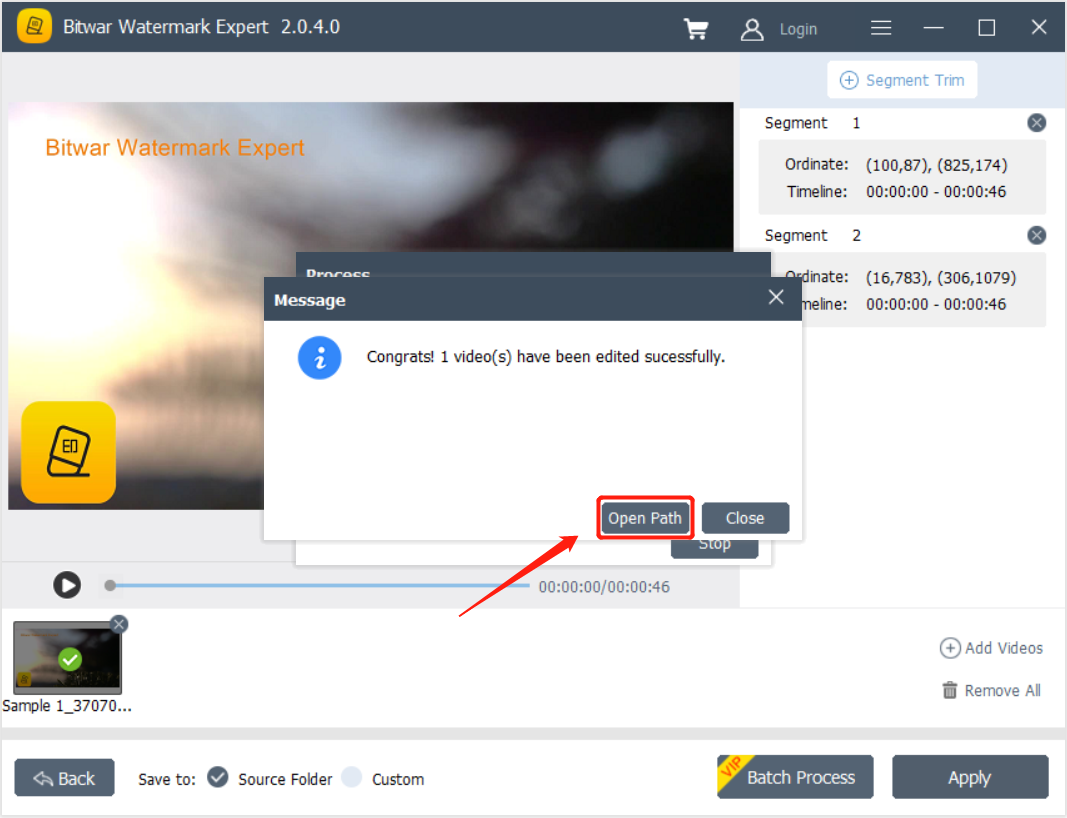
Share to Earn 5 Free Batch Process!
Bitwar Watermark Expert is the best watermark software on the internet to remove the watermark from both photos and videos. Right now, the software also offers a free five-time batch process by just sharing the software on social media. Catch the free deals now while it is still happening!
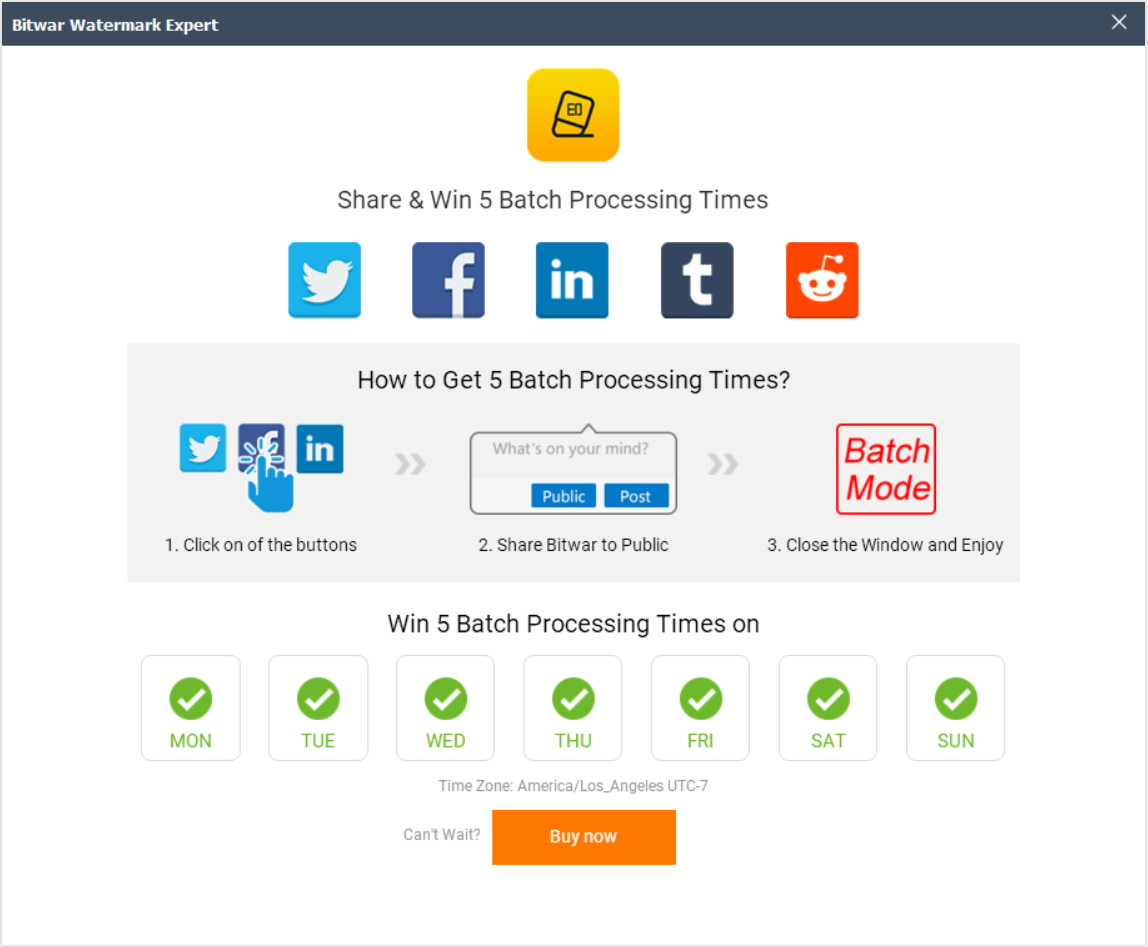
Remove Watermark From your Video Now
In the end, follow the guided tutorials above, and you will remove the watermark easily. If you meet any technical difficulties along the way, please contact our customer service immediately to solve your problem!
