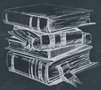 Tutorial
TutorialHome>Tutorial>How to Batch Add Text Watermark to Video?
How to Batch Add Text Watermark to Video?
2020-03-18
Bitwar Watermark Expert is one of the best watermark software on the Internet. Users can add and remove watermarks easily from both videos and photos. Therefore, please refer to the tutorial below to learn the steps to batch add Text Watermark to video by using the software efficiently!
Share to Earn 5 Batch Process Times
All users can get free five batch process times by joining the Free Batch Mode Trial, which is provided in the software. All you need to do is to share Bitwar Watermark Expert Software on Twitter, Facebook, LinkedIn, and Tumblr!
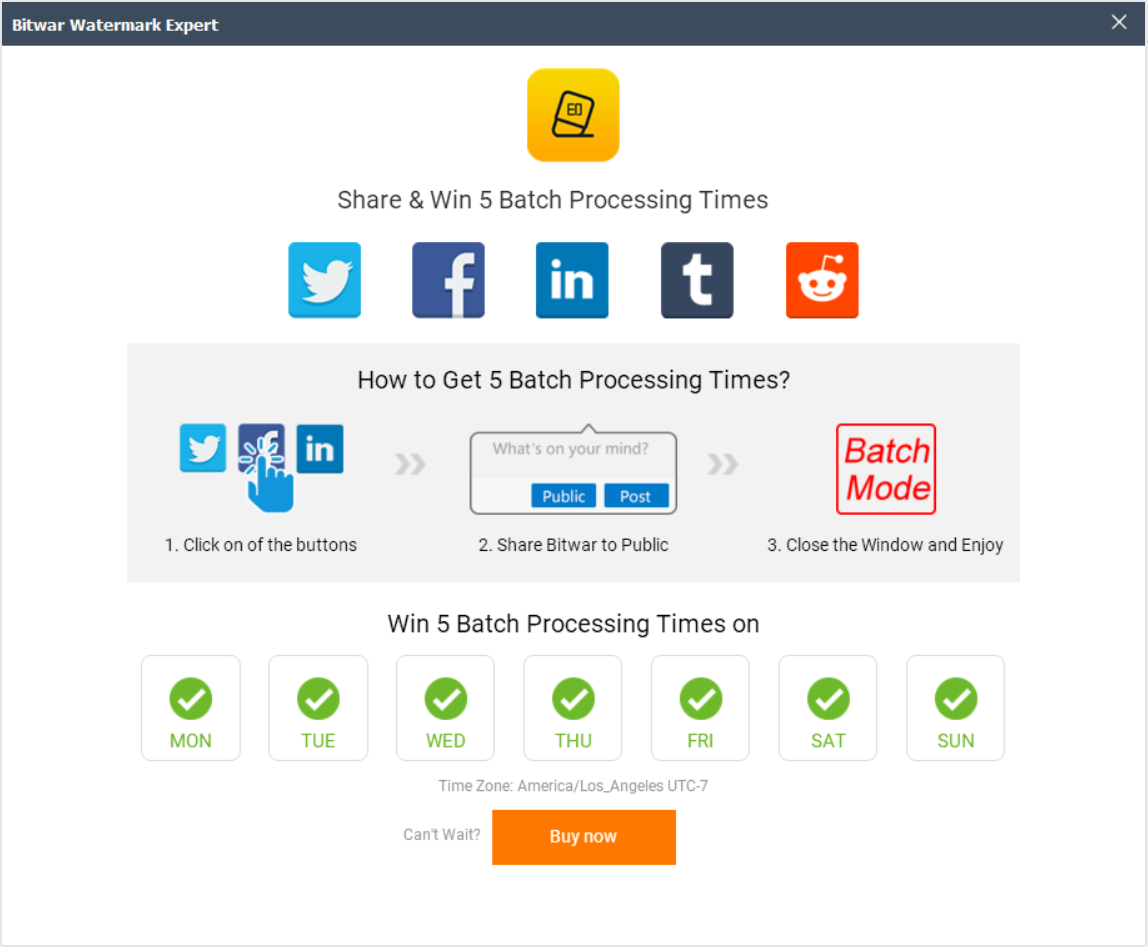
Steps to Batch Add Text Watermark to Video
After you join the Free Batch Mode Trial, you should successfully receive the free five batch processing times. If you are a VIP, please log in to your account and continue with the tutorial below.
Step 1. At the main interface of the Bitwar Watermark Expert, choose Watermark Video.
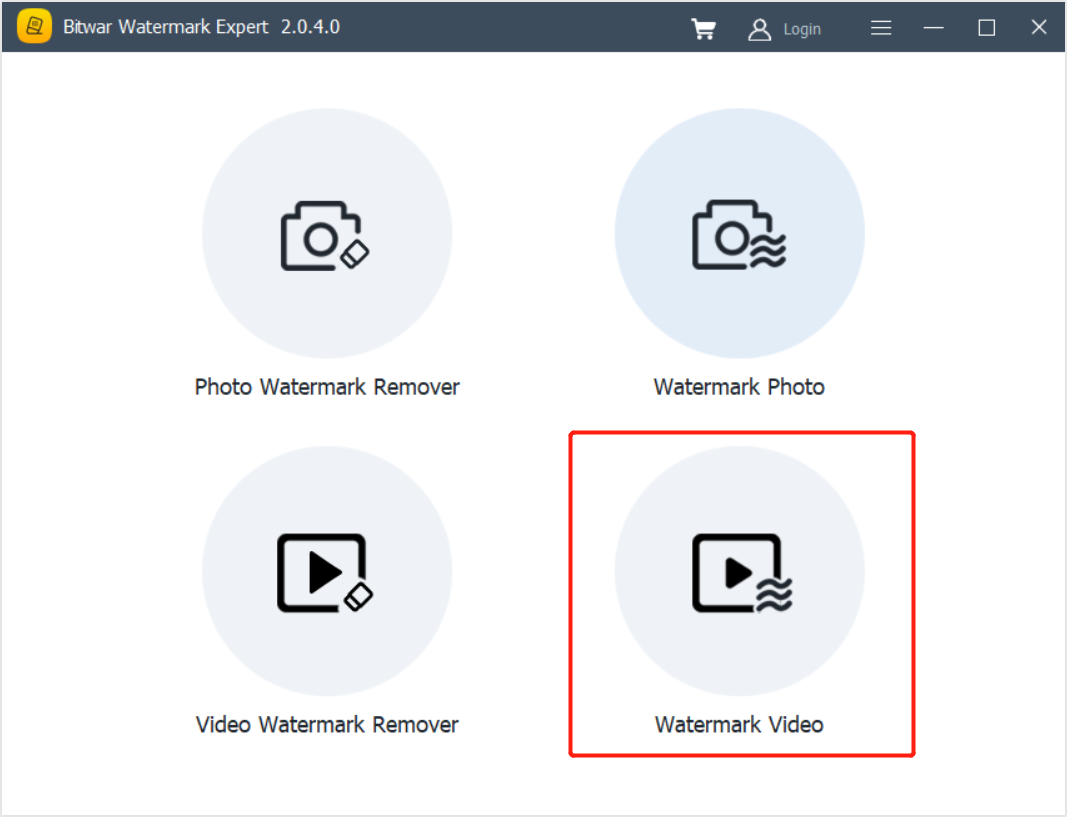
Step 2. Upload the videos by clicking the Add Video Icon.
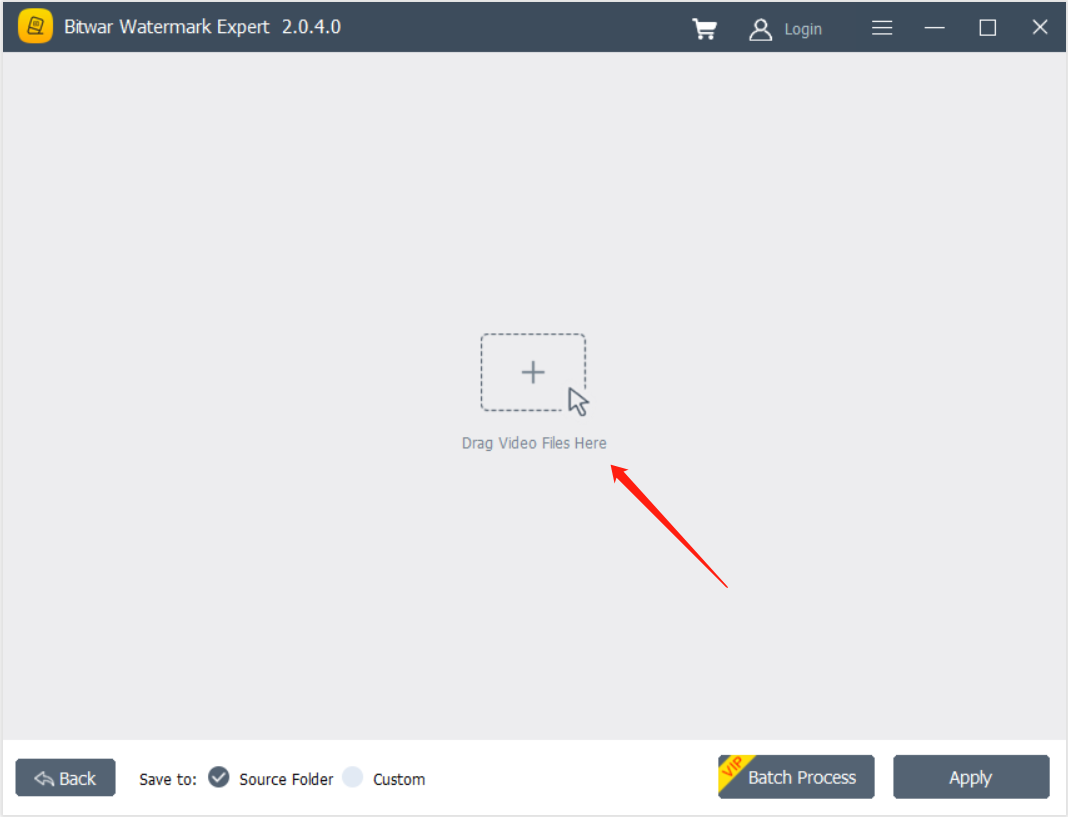
Step 3. Click Text Watermark and type-in the Text you want to add.
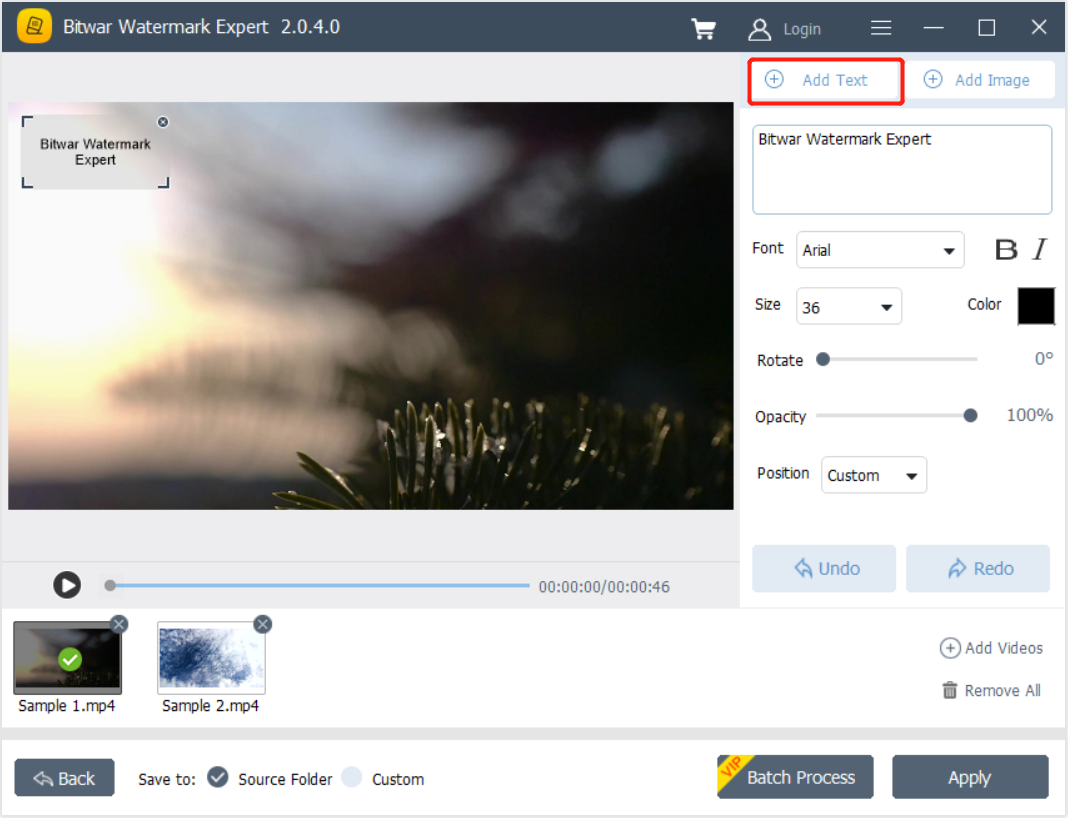
Step 4. Change the Font, Size, Rotate, Opacity, and Position to design the Text Watermark.
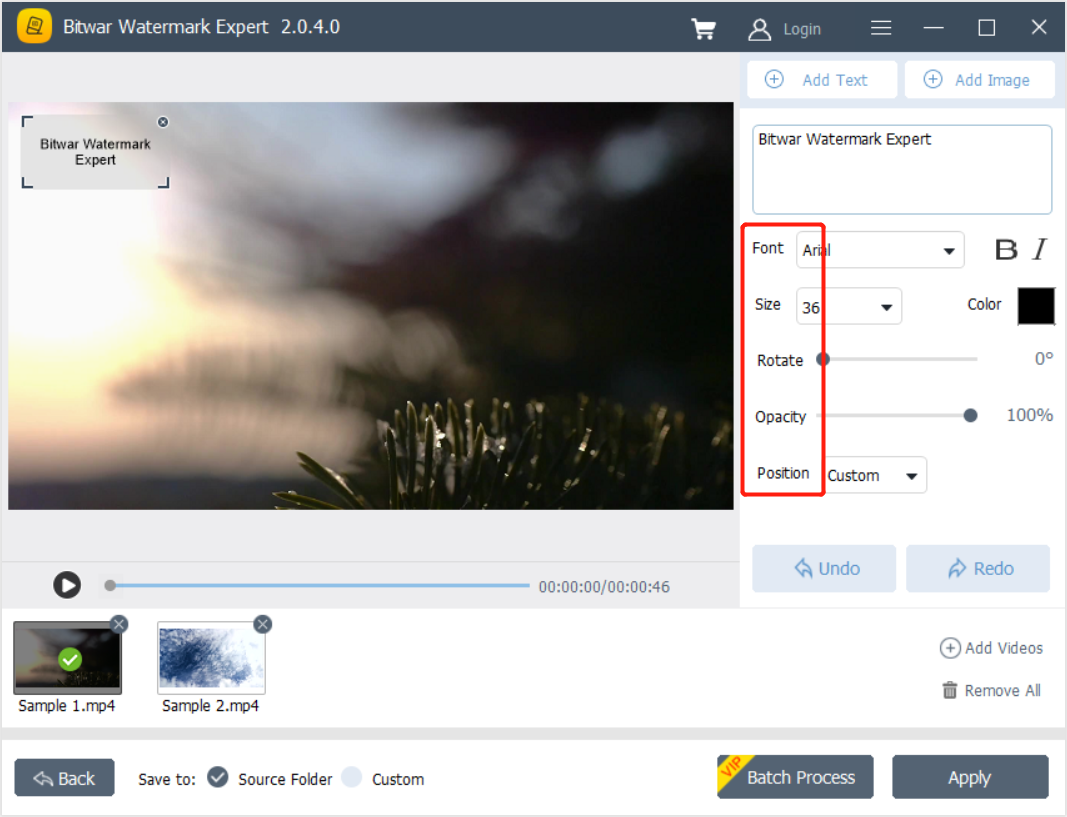
Step 5. After finished, click Batch Process and choose the Text Watermark Position for the videos. Then, click, Yes.
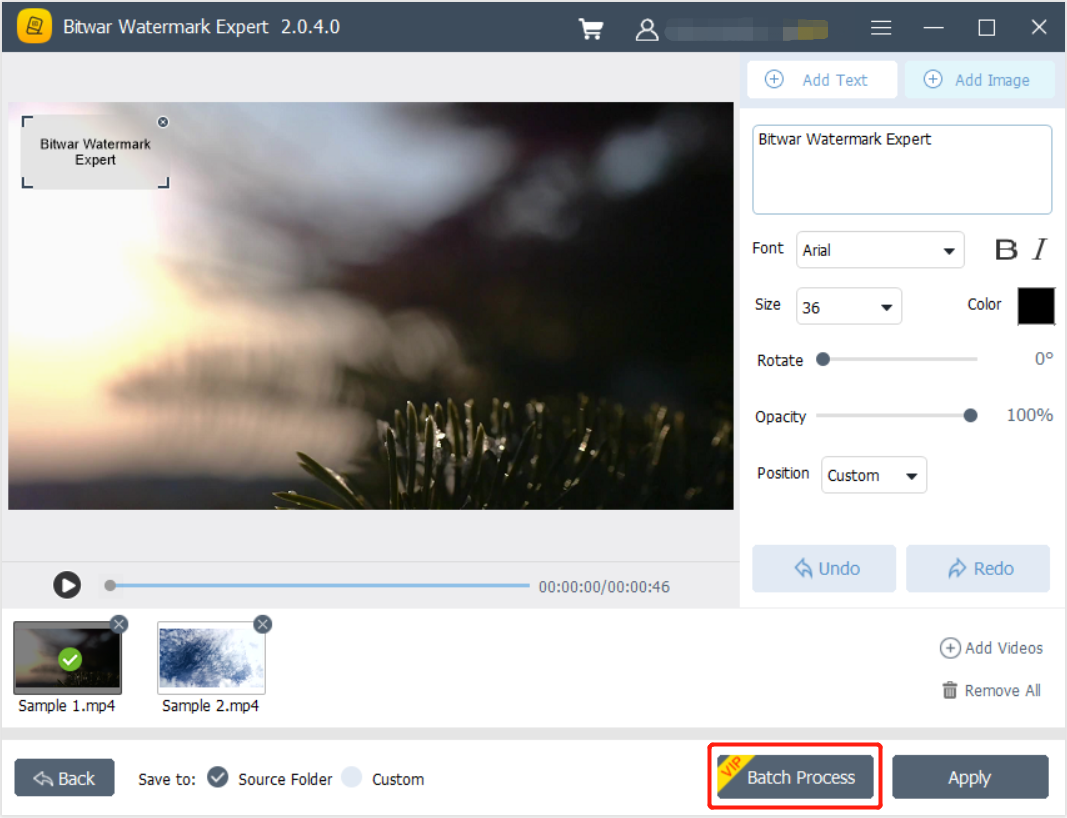
Step 6. The process will take a while to complete. Finally, when the process is finished, click Open Path to Preview the new videos!
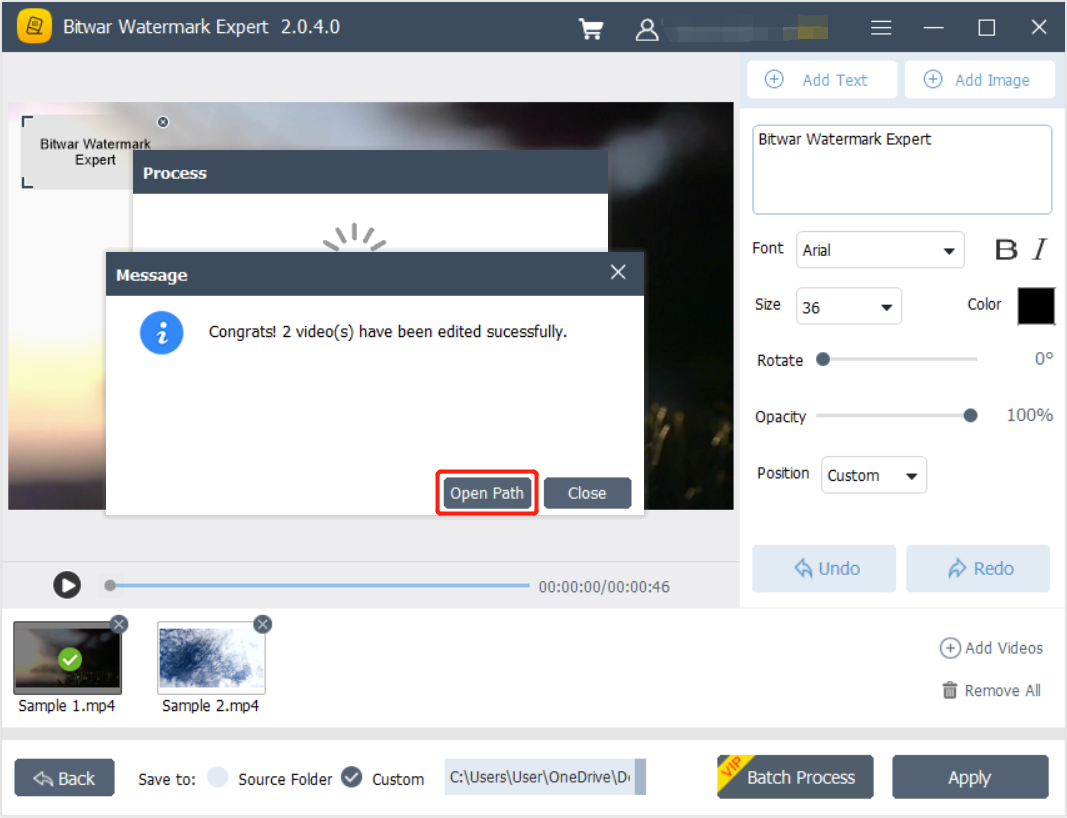
Add Watermark to Video Easily!
Just follow the guided tutorial above, and you will be able to batch add Text Watermark to all your videos effortlessly and quickly by using Bitwar Watermark Expert. If you approach any difficulties when performing the batch process, please contact our customer support to help you with your problem immediately!
