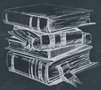 Tutorial
TutorialHome>Tutorial>The Ultimate Guide to Remove Watermark of Your Camera Photo
The Ultimate Guide to Remove Watermark of Your Camera Photo
2019-11-07
I think everyone here living in the technology world has at least a smartphone in their pocket right now. Most of us use our smartphones for texting, looking for news, and of course, taking photos! Talking about pictures, the world-known smartphone brands like OPPO, Huawei, Samsung, and Xiaomi has developed a lot in their camera and video technology.
They added a lot of additional features and also upgraded them into their camera system. We may realize that they also added a watermark in our smartphone photo in our camera settings, which every photo we took at the bottom side of the images will have a sticker on it, which usually written the brand name or the model of the smartphone.
What is a Watermark?
Watermark may come in a different type, such as a less transparent logo, pattern, text, or image that is stuck or added into an image or paper document. The purpose of a watermark is to prevent others or unknowns from stealing the material or image for their use without the permission of the writer or photographer. Sometimes watermark is added as a record so they can refer back to the time and date in the photo.
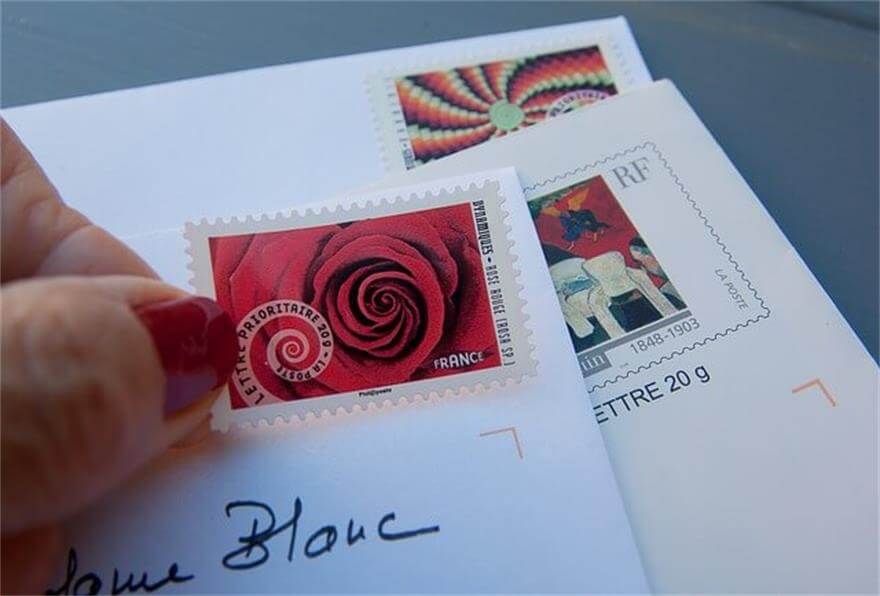
Latest Smartphone Camera Settings
As most of the most recent updates or upgrades allow us to add a watermark into our photos by enabled it on in our camera setting. The smartphone company added this watermark feature to enable users to protect their pictures or videos. Besides, they can indirectly promote their brand when users post or upload their photos on social websites. They will add your phone model or brand at the bottom layer of the images. They also allow you to edit the pictures conveniently with the watermark on them without damaging the quality of the photos.
You can set the watermark to the time, date, or location as a record. It makes you keep the record of the photos more accessible and convenient!
Importance of Watermark
Watermark is indeed important to most of the users, it helps to identify the owner of the pictures and protect the copyright of the publisher too as well. Data or photo stealing without permission is also considered a cybercrime. While we will add a digital watermark into videos or audio files, it can detect the original or the copyright through such a signal produced in the file. Watermark can bring identity to some users and provide secure data to prevent loss or stolen.
Should I Watermark my Photo?
In the Internet world, most photos that are posted in the social community are stolen by other users. If you are a photographer, it is wise for you to add a watermark to all of your artworks. If not, other users may steal and sell it to other consumers in the market.
In the end, it is your choice whether to put a watermark on your photo because some users are beautiful to share their pictures with the Internet, or it may disrupt the quality of the photo.

How to Watermark my Photo on my Smartphone?
You can add a watermark into your photo with some of the best free watermark software on the Internet. You can choose the best or most comfortable software to watermark your images. Besides, you can use photo editing software like Photoshop, GIMP, Paintshop Pro, etc. but all this software may need some professional editing skills. If you are using Vivo, Huawei, Xiaomi, or Samsung, you can enable the watermark setting in your camera setting. Just open your phone camera settings > Watermark > Toggle on.
How to Remove Unwanted Watermark?
You may ask me why we want to remove the watermark in our photos too? It is effortless to answer because we may find the watermark distracting or may look ugly in our picture. Some watermarks in the photo may distract the beauty of a photo. Most photographers love photos that are clean and beautiful with no text, content, or watermark on them.
We recommend using Free Watermark Remover Software to remove your watermark! A lot of users will remove them using online watermark remover, which is not recommended. This is because your photos may not be safe and may be shared with the public online without your concern. Therefore, we suggest you use Bitwar Watermark Expert!
Bitwar Watermark Expert
The software is free and one of the best watermark remover you can find on the Internet! It is free to download, and you can remove all the unwanted watermarks in your photos without any professional editing skills needed.
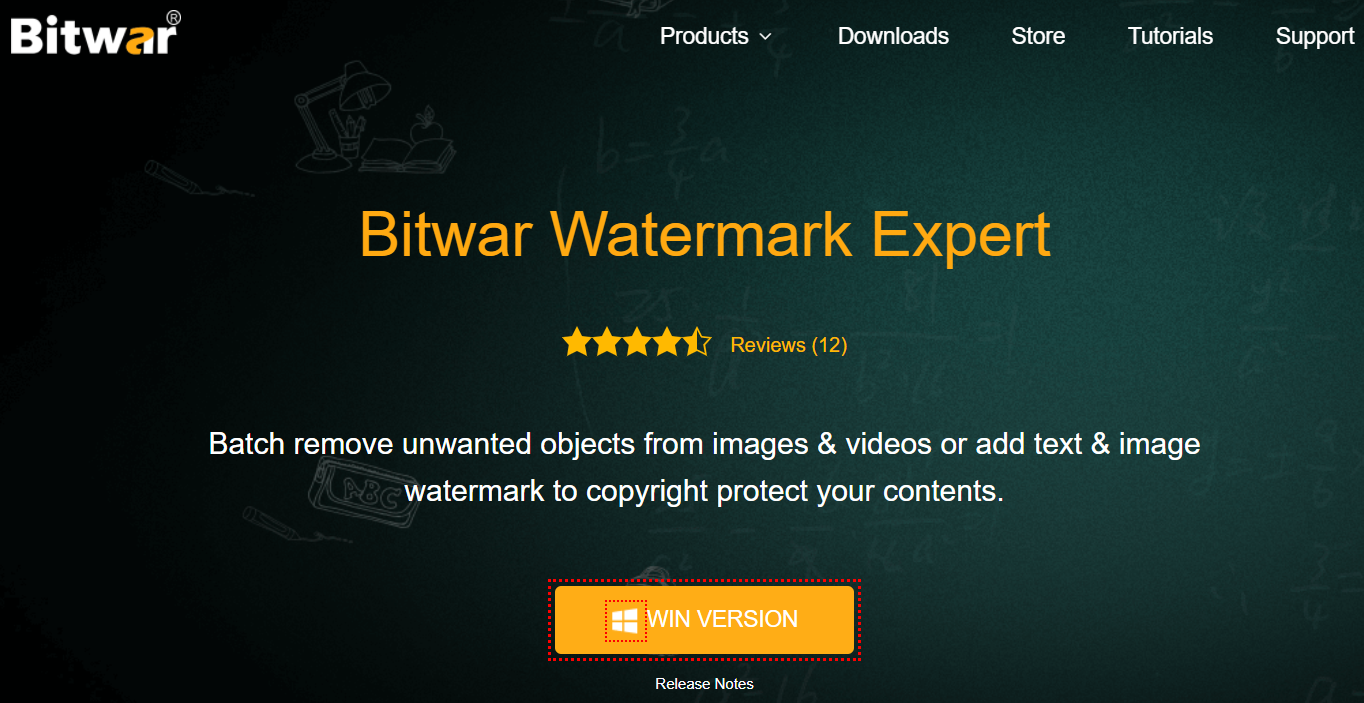
Batch Converting
The software is very efficient by supporting batch removing. Just click “Add Images/Videos,” or you can drag all the watermark photos or videos and upload them into the software all at the same time.
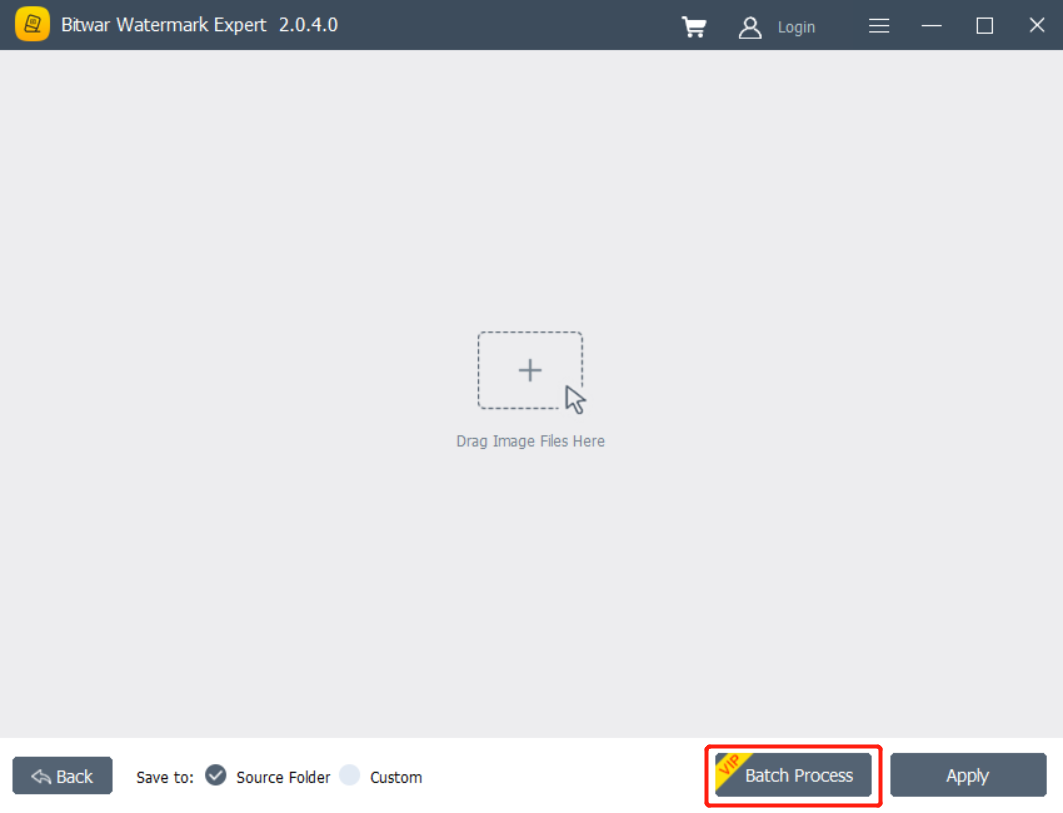
Summary
Phone camera settings provide a lot of features for us include the watermark. It can help users to protect their photos or videos, but it also can damage the beauty of a picture. We hope that the article above can allow you to understand more about the watermark on our smartphone photo!
