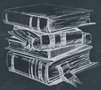 Tutorial
TutorialHome>Tutorial>Reusing your Watermark Document? Look Here for Your Solution!
Reusing your Watermark Document? Look Here for Your Solution!
2019-11-08
Everyone always wants to protect their privacy and data when doing their project. To protect them, we will watermark our document. If some of you ask, what is a watermark, or what is the purpose of a watermark? Put it straightforwardly, and it is a logo or symbol added into your documents such as presentation, paperwork, project, photos, and videos. There are many ways to add a watermark to your projects!
Useful Watermark
It can be helpful and easy to protect your document by adding a watermark word or logo into it. Besides, you can watermark your document by downloading some free watermark apps from the Internet. They will provide many easy watermarks, or you can add watermark words by typing in the text you want. The watermark projects or documents will be identified as your identity and protect your copyright as well!
Reusing Watermarked Projects?
However, sometimes, we may want to reuse our data or documents for the next projects or papers, and it is time-wasting to create the same thing without a watermark. Sometimes, users may have a backup, clean file without a watermark on, while others will look for a watermark remover to remove the projects’ watermark. There are many online watermark remover on the Internet, but it is unwise and dangerous if your projects are essential.
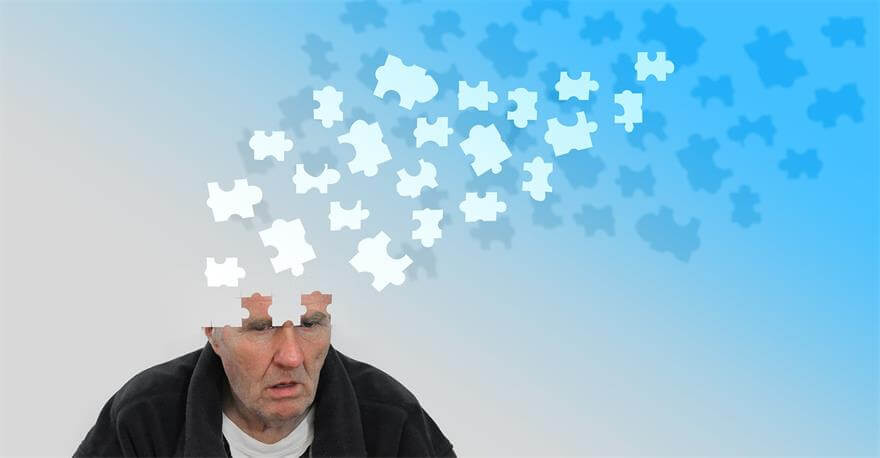
Watermark Remover Software
We recommend the best and useful watermark remover software, Bitwar Watermark Expert, to help you remove your watermark easily and quickly! The software provides many valuable features for you, including batch removing, remove unwanted text or image from the photo and videos. You can download and install the watermark remover software for free!
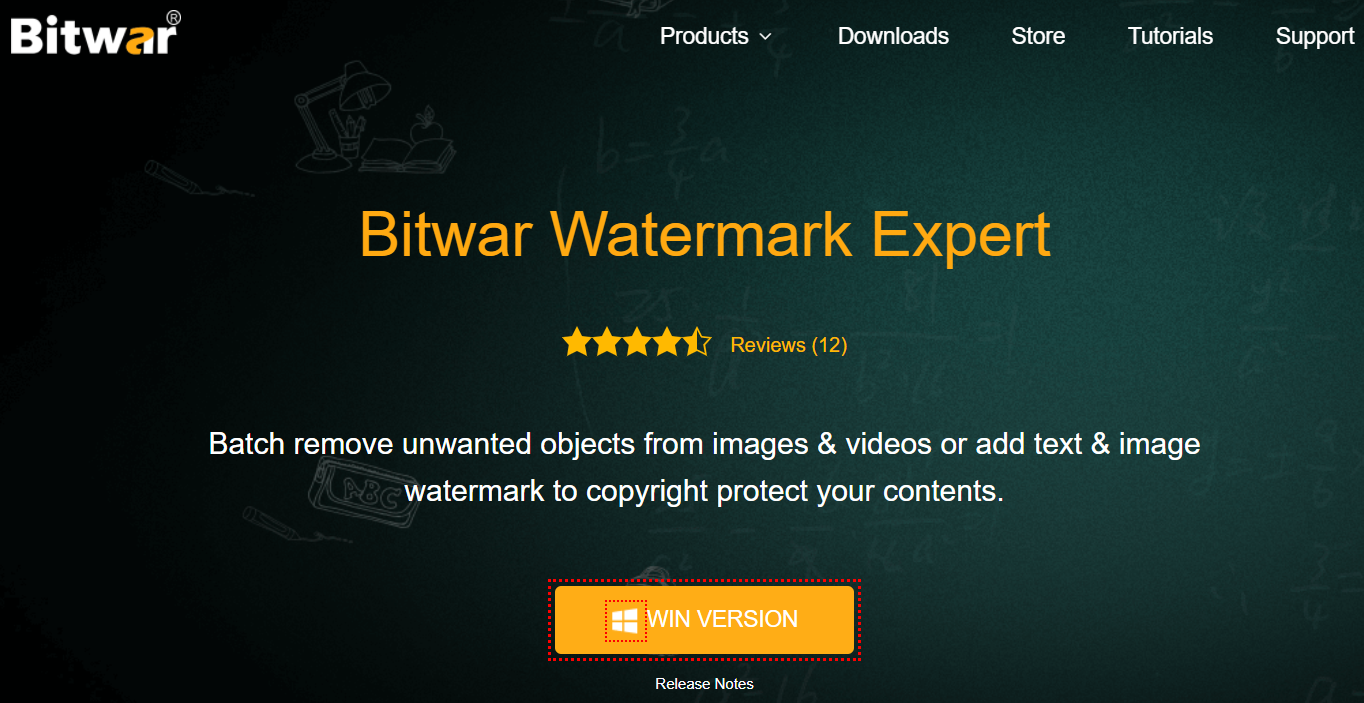
Simple and Beautiful Interface
The software has been designed to have a comfortable and simple interface for users. The tools and settings are straightforward and easy for users to set and operate. Therefore, you don’t need to have professional editing skills to remove the watermark when using the software!
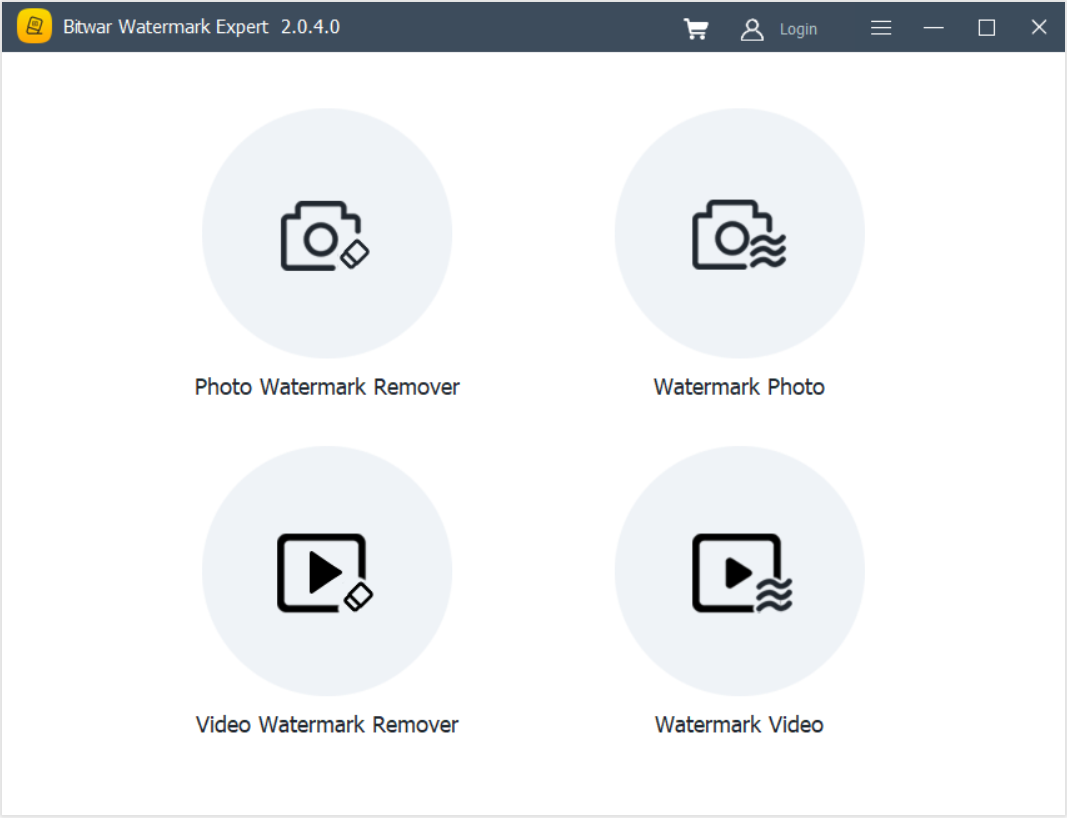
Multiple Login Features
The software provides many login methods for users to choose which by using your Facebook, Twitter, Google+, or Email address. It is very convenient and useful for users!
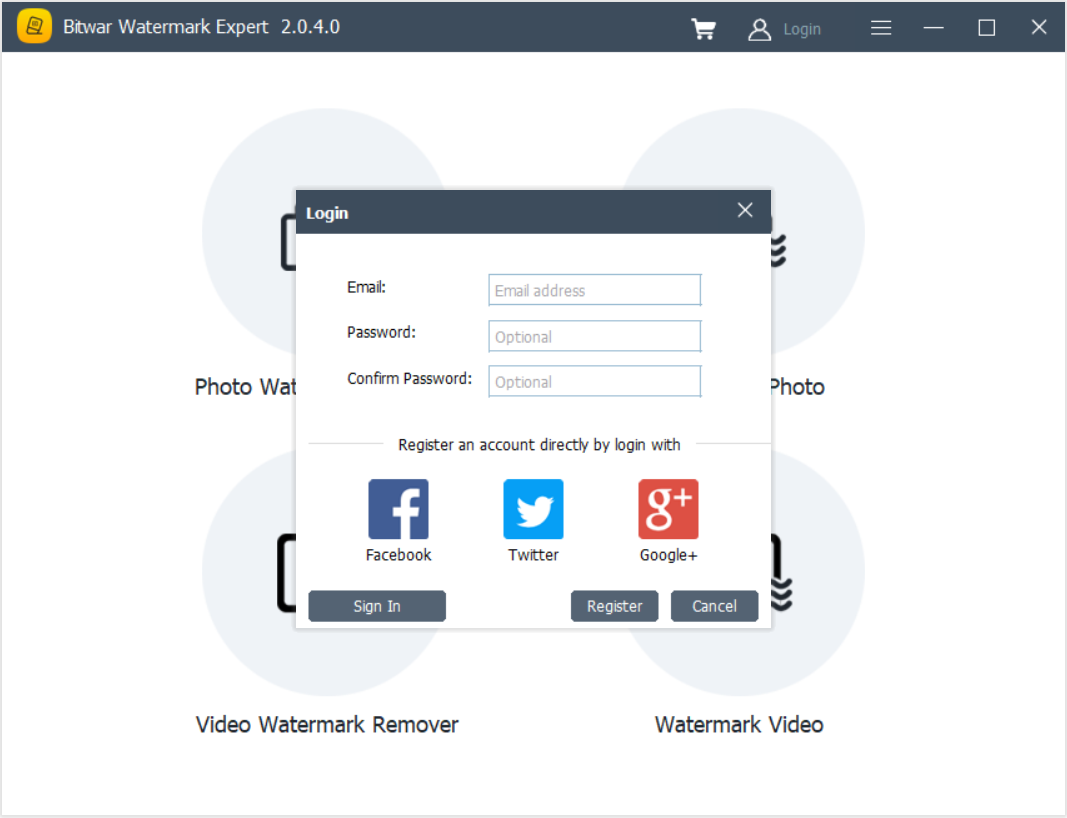
Batch Removing Watermark
One of the software features, you can batch remove your photos or videos watermark by adding or dragging them into the software. Then highlight the watermark on the photo and click “Batch Process” to start the watermark removal.
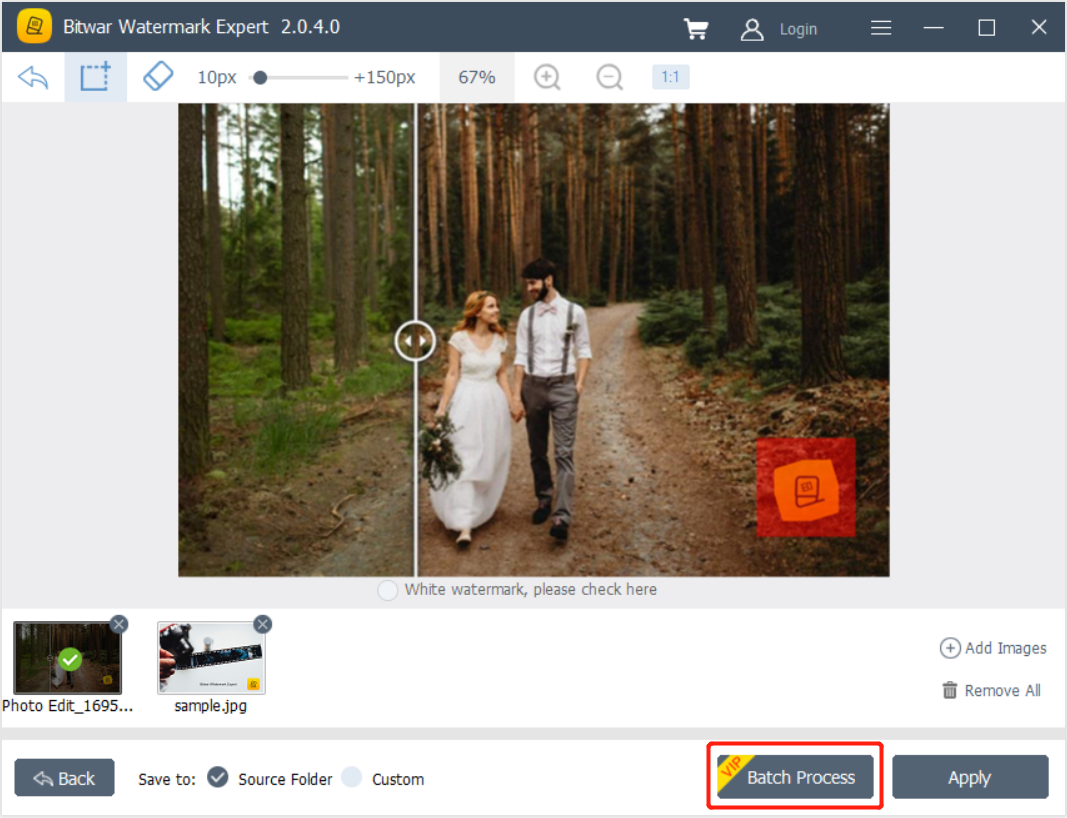
Removing Unwanted Text or Photo
Besides removing the watermark, the software can help the user remove unwanted photos or texts from your projects with a few simple steps!
Step 1. Add in the photos.
Step 2. Highlight the unwanted photo or text.
Step 3. Click “Apply.”
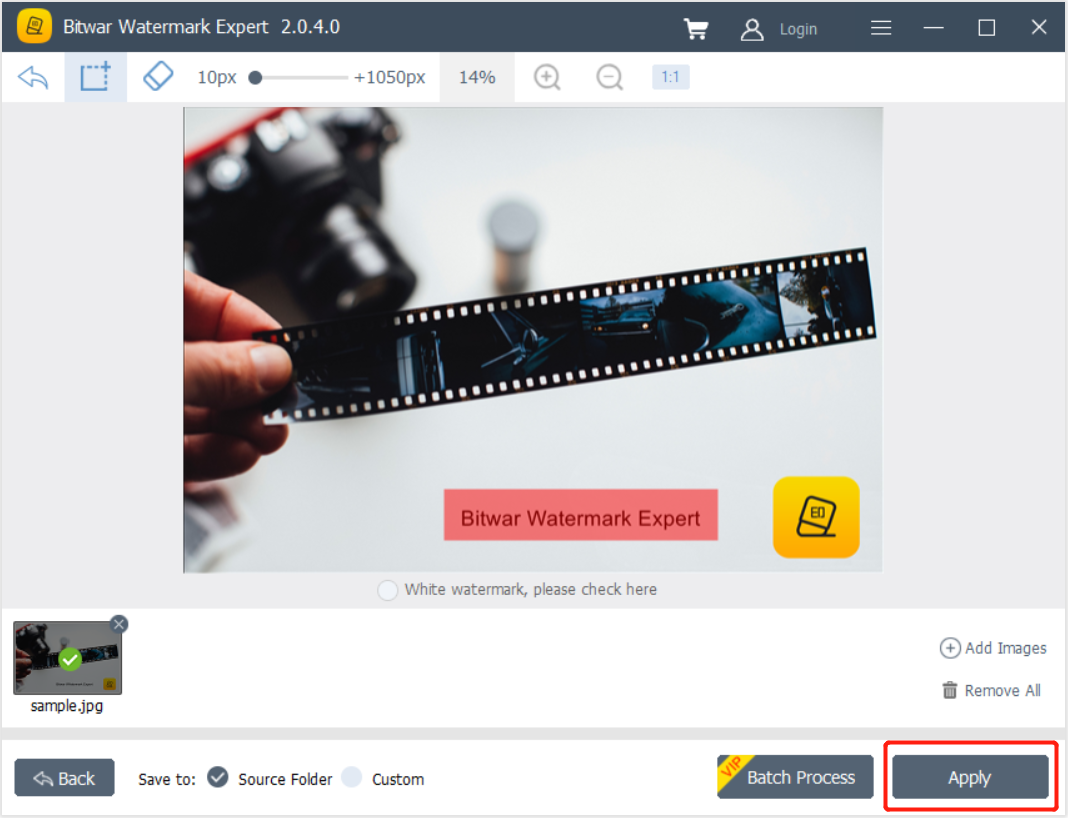
Helpful and Efficient Customer Service
If you face any difficulties or problems when using the watermark remover, you can always contact the customer service for live support at all times. They are more than delighted to help users to solve their difficulties! You can ask by clicking the “Contact Us” button from the More Menu on the software interface’s top right.
Conclusion
It’s okay to add a watermark to your projects or work since it is safe from stealing and self-work projects. Use Bitwar Watermark Expert to remove them for you easily without losing quality or projects. Simple and easy software for all!
