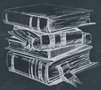 Tutorial
TutorialHome>Tutorial>How to Reset Password on Bitwar Watermark Expert
How to Reset Password on Bitwar Watermark Expert
2019-06-19
You’ll need to register an account in the software using your email address or you can log in directly with Facebook, Twitter, and Google+ account to use Bitwar Watermark Expert.
Then what if you have forgotten the login password, here’s the tutorial helps you to reset the password using your Email address, however, if you forgot what kind of the login profile you used, please contact with our live-chatting service to help you restore the account. (You probably need to provide the date you registered, purchase order number/reference number, etc.)
Note: please check out the Privacy Policy to know more.
Reset Password if you know the Registered Email Address
Step 1: Launch the Bitwar Watermark Expert, click on the Login Button from the top menu and click Sign in.
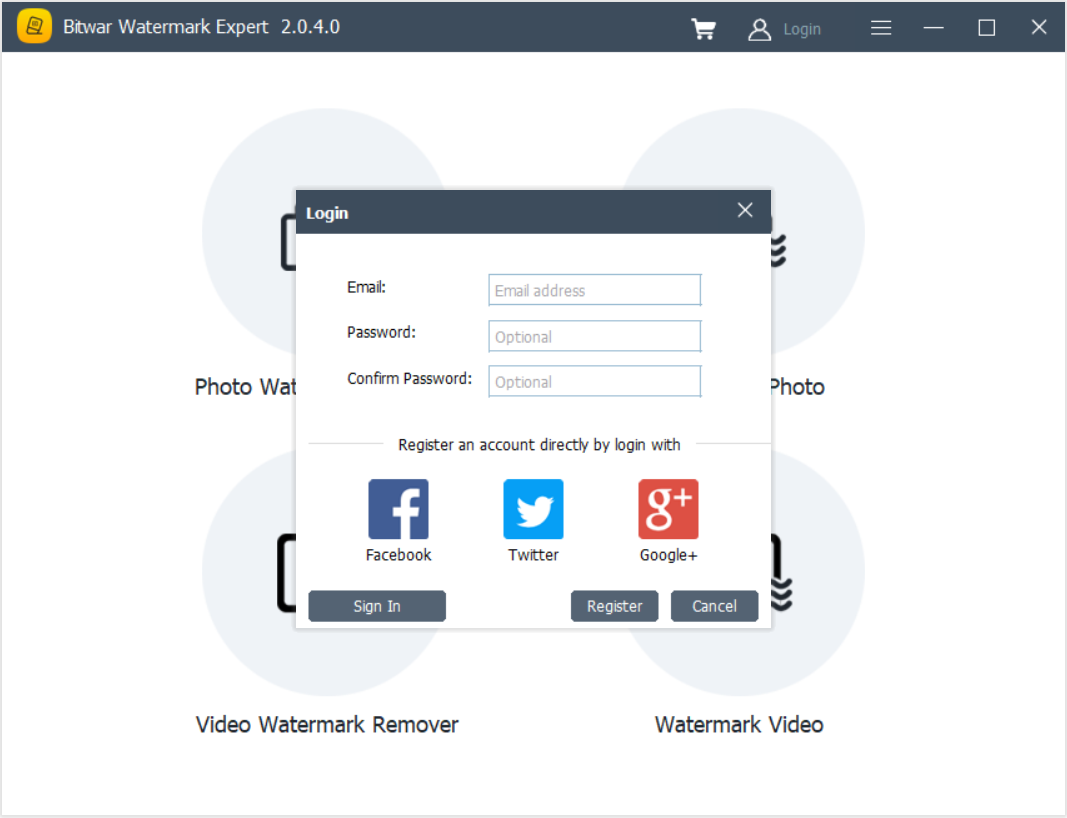
Step 2: Input your email address and then click on Forgot your password?
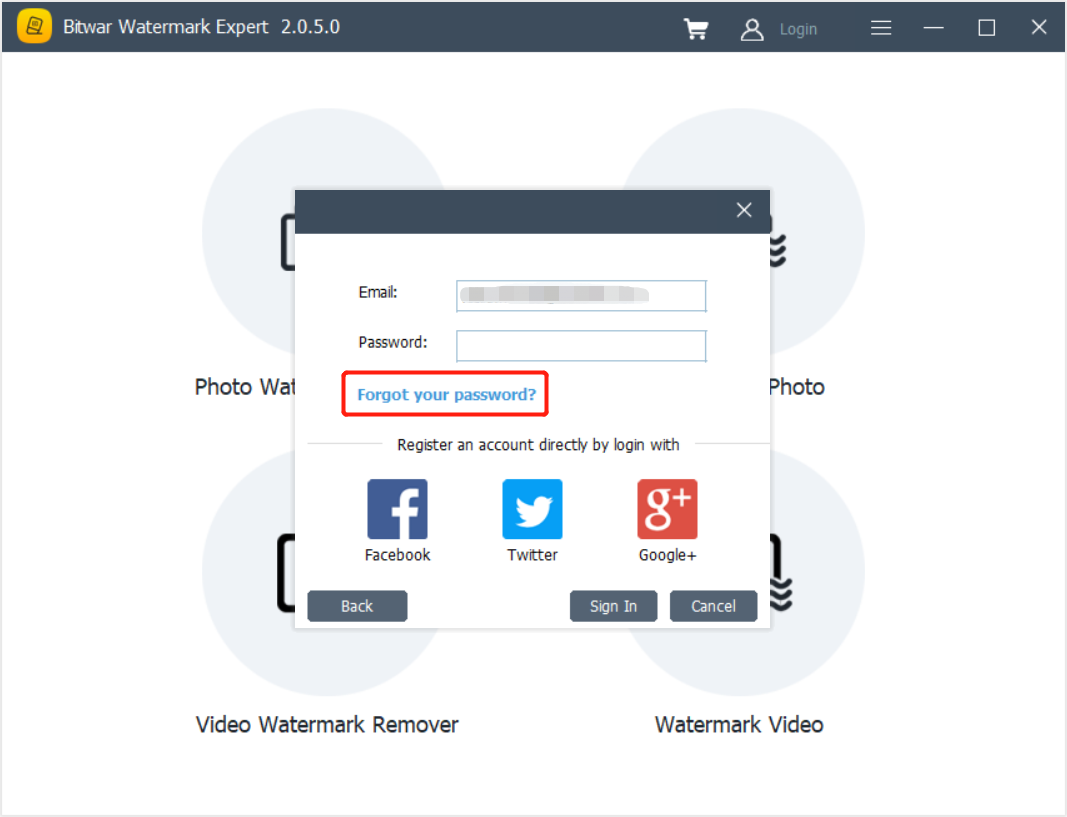
Step 3: Click on the Obtain button to get the verification code.
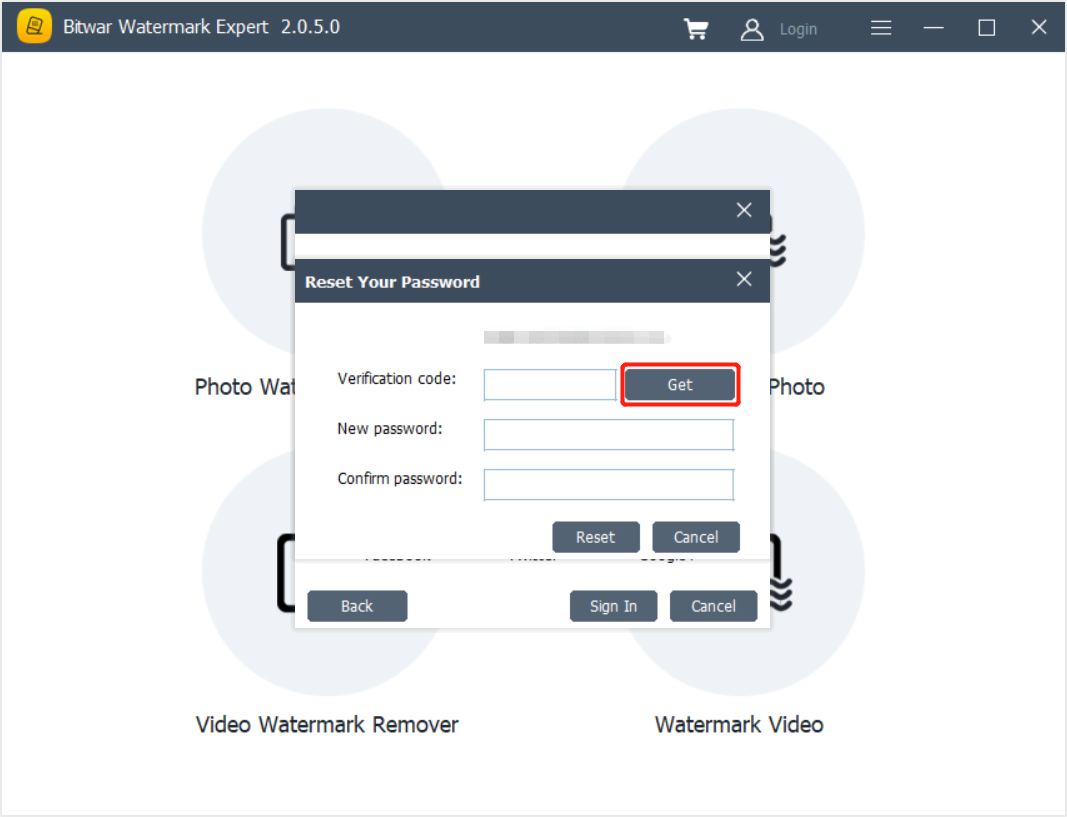
Step 4: Log in to your email and then find this verification email, please note that it may show this email in your SPAM/JUNK folder.
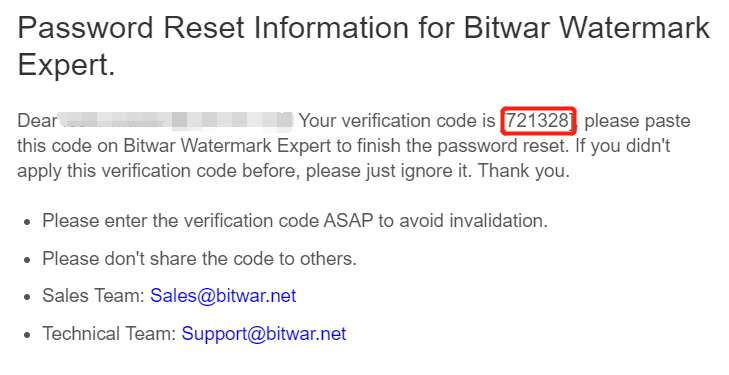
Step 5: Enter the verification code to the target field and then also input the new password. After that, click on the Reset Button.
Step 6: Congrats! You can now login with your new password.
Hope the above solutions can help you get back into the account! If you still have any questions, please contact us.
