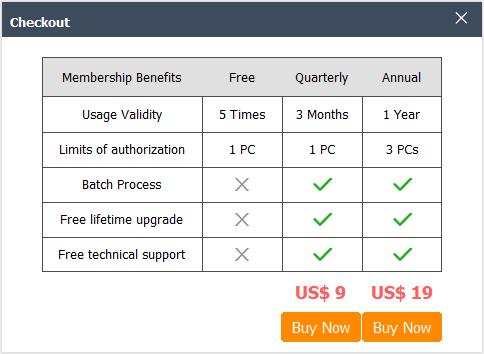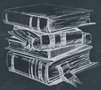 Tutorial
TutorialHome>Tutorial>How to Remove Watermark from a Video?
How to Remove Watermark from a Video?
2019-07-08
A watermark on a video is a logo or a text, sometimes, it’s quite annoying to us, however, if you are seeking perfect watermark remover software to get rid of the watermark, logo, text completely from a video, you probably don’t need to waste of your precious time, as the technical watermark is embedded into every frame of the video.
For now, the better solution to remove the watermark from a video is to cover a mosaic layer above the watermark, logo, and text. But there is another exception that the watermark, logo, or text shows no big difference from the background color or the size is smaller enough.
Let’s look at how to remove watermark from a video now using Bitwar Watermark Expert, you can read more about the software from the homepage.
Steps to Use Bitwar Watermark Expert
Step 1: Download and Launch the Watermark Software
Visit the homepage https://www.easepaint.com and then click on the Download button to get the installation file, and after installation, double-click on the Bitwar icon from the desktop to launch it. (You can check here to know more about the installation details).
Step 2: Add needed video to the software
Add the video to the software by clicking on the Video Watermark Remover option.
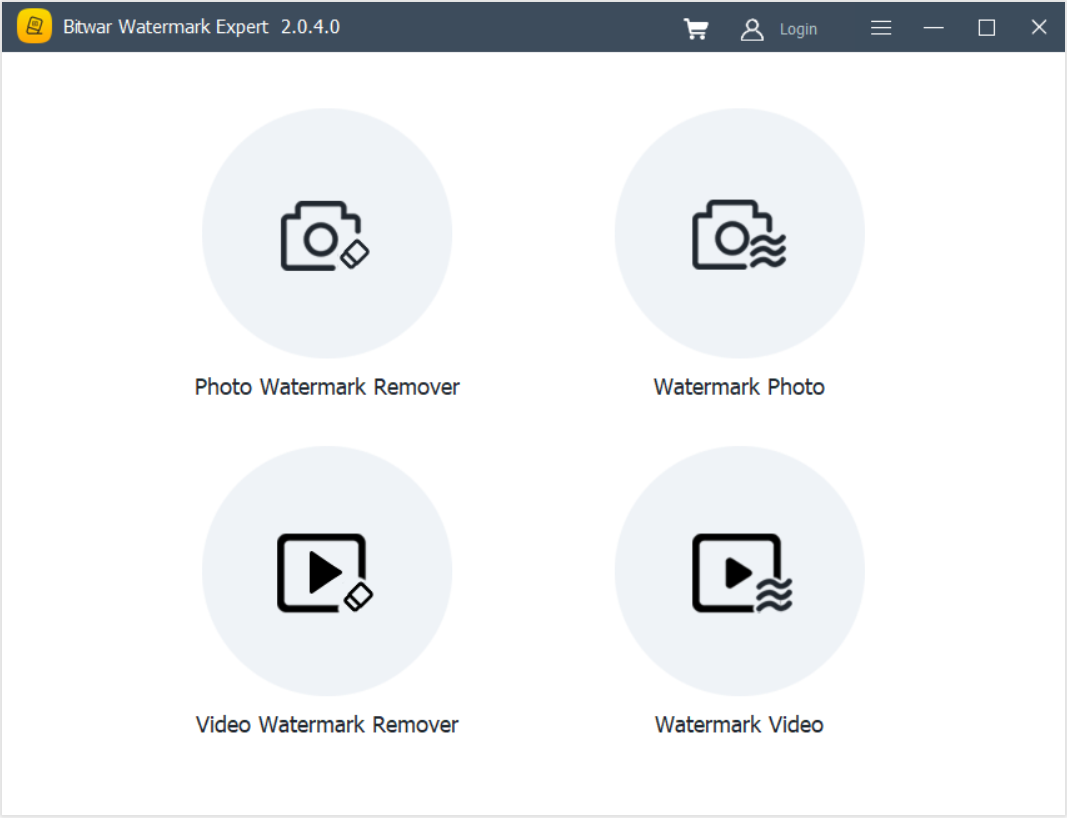
Step 3: Select the Watermark
Click Segment Trim and draw the watermark you want to remove on the video. Then select the segment timeline and click Add.
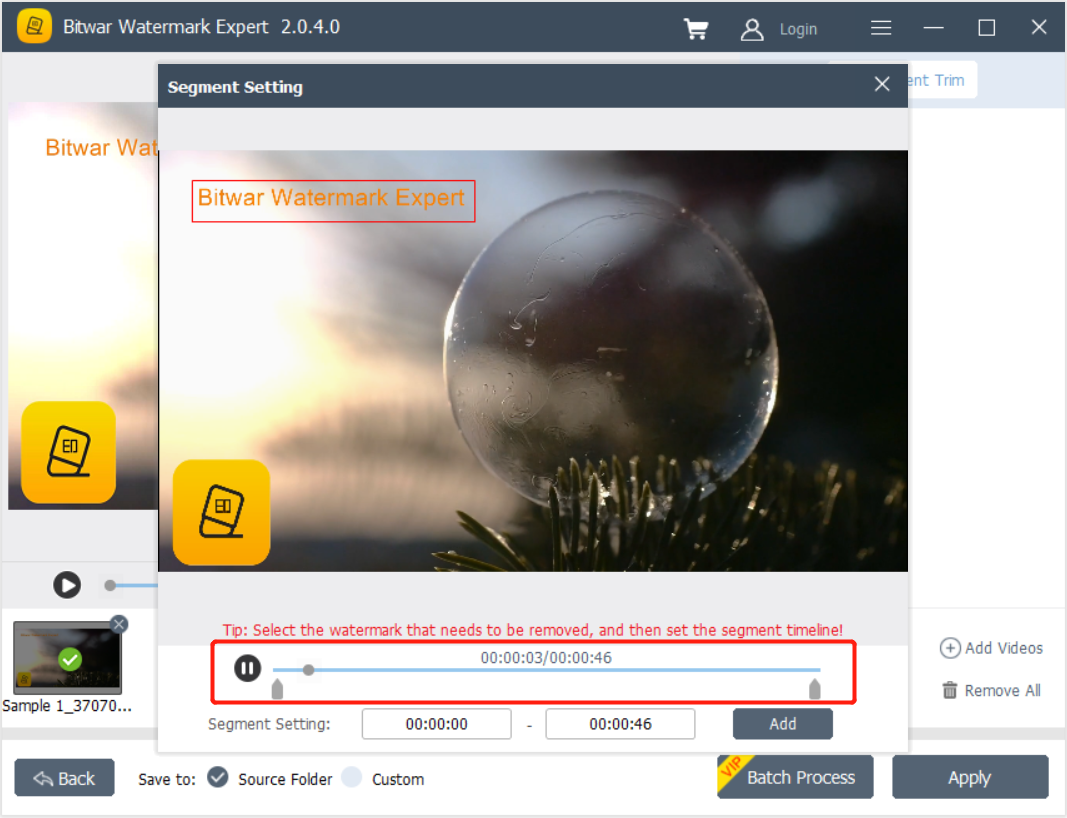
Step 4: Erase the Watermark
After adding the new segment trim, click Apply to erase the watermark and wait patiently for the process to complete.
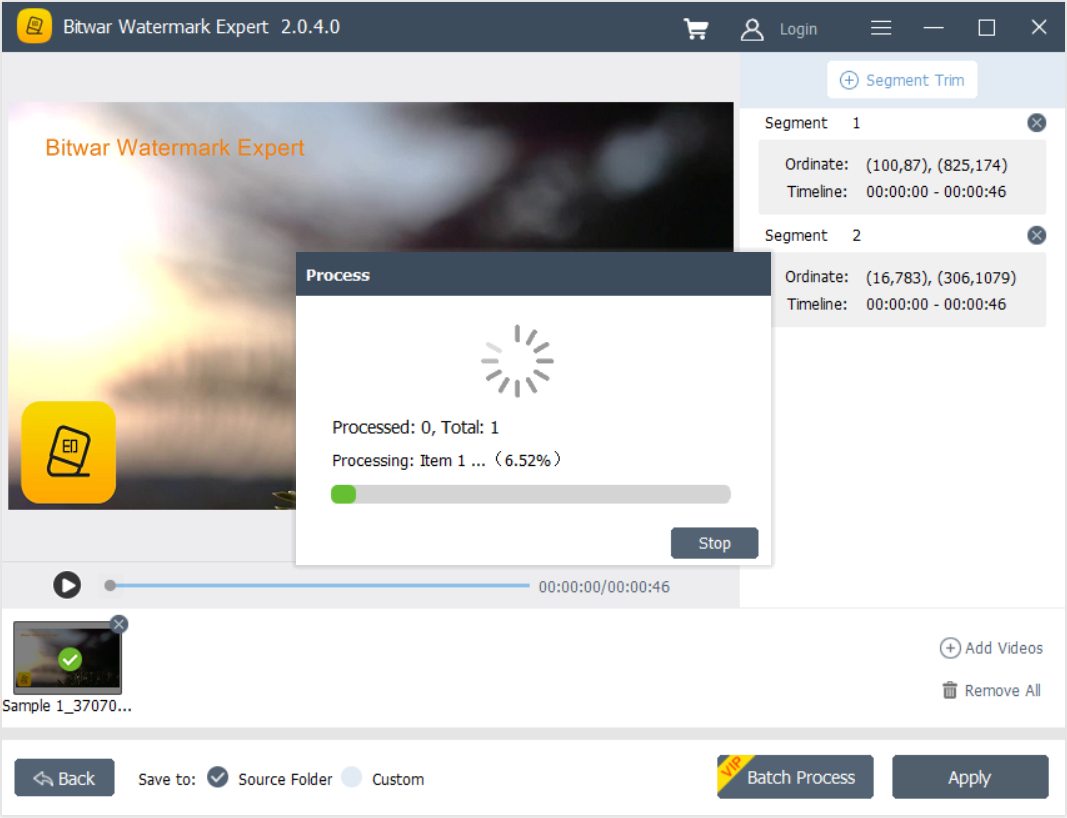
Step 5: Preview Output Video
Choose Open Path to preview the new video.
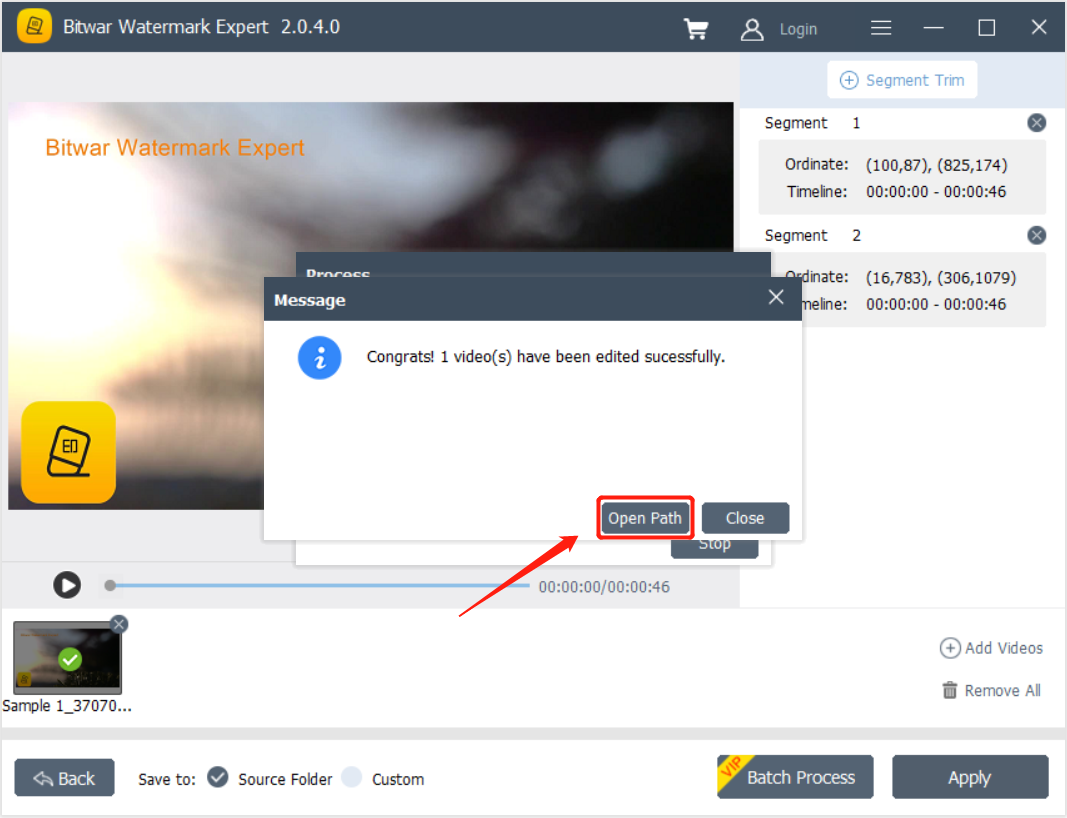
Bonus Tips: Bitwar Watermark Expert supports removing watermark from photos/videos in bulk, however, it’s a pro feature that requires purchasing a Quarterly or Annual License to unlock the feature. Non-purchasing users can enjoy the 5 free trial times to check the removing effect.