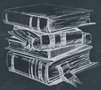 Tutorial
TutorialHome>Tutorial>Look here to Remove Unwanted Screenshot Object On Photo!
Look here to Remove Unwanted Screenshot Object On Photo!
2019-11-08
In the digital smartphone world, we love to take pictures using our smartphone, which is more convenient and easy compared to using a digital camera. With the advancing of technology, we can capture any images or videos simultaneously on our screen without using another phone to take pictures of it. As time goes on, a screenshot has become more and more efficient and faster than before.
Taking Screenshots
Taking screenshots is the most common thing for us when we saw something exciting or text on our phone or computer. If on the phone, we will click the screenshot button and take a screenshot directly of the screen. After that, we usually crop the size or the edge of the photo according to our desire photo size before sending it to other contacts.

Photo by Jonathan Borba from Pexels
Annoying Objects on Screenshot
Sometimes, there are some unwanted objects or texts in our screenshot photos after cropping the photo size. It is very troublesome for all of us. We still need to edit or delete the unwanted objects away before we send them to other contacts. Most users will look for photo editing apps and learn editing skills to modify or crop out unwanted objects. Simultaneously, some users may use mosaic some part of the texts or objects on the screenshots. Therefore, to solve this problem, you can use watermark remover software to remove them for you quickly!
Watermark Remover Software
Everything can be much easier and faster by using a watermark remover software, Bitwar Watermark Expert. It removes the watermark, but it can help users delete unwanted people, text, or objects from photos or videos quickly. The software is straightforward to use and doesn’t require editing skills to remove the unwanted objects on their screenshot. It can save users more time compared to using PS or other editing apps on our phones.
Bitwar Watermark Expert
Bitwar Watermark Expert software is one the best free watermark remover software you can find on the Internet. The software provides multiple choices of watermark removing, such as a watermark on photos and videos. You can use one feature to remove unwanted objects or people from photos and videos. The steps to remove unwanted objects are very easy, and it doesn’t require any necessary editing skills.
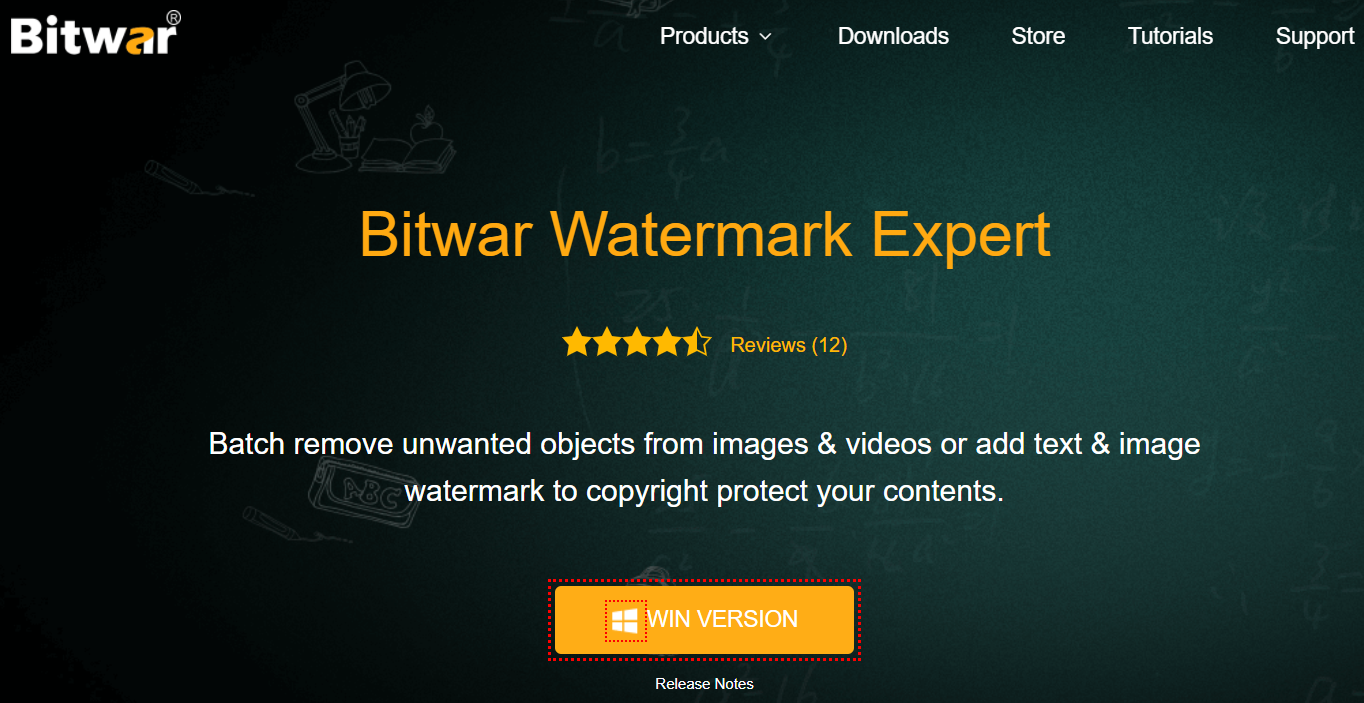
Conclusion
Many people love to talk about screenshots in their life, and it has become a common communication text in our world. Little unwanted objects or text in our screenshots are annoying, and some of them are private. Therefore, download and use Bitwar Watermark Expert, and you can remove all of them in your screenshots quickly and conveniently!
