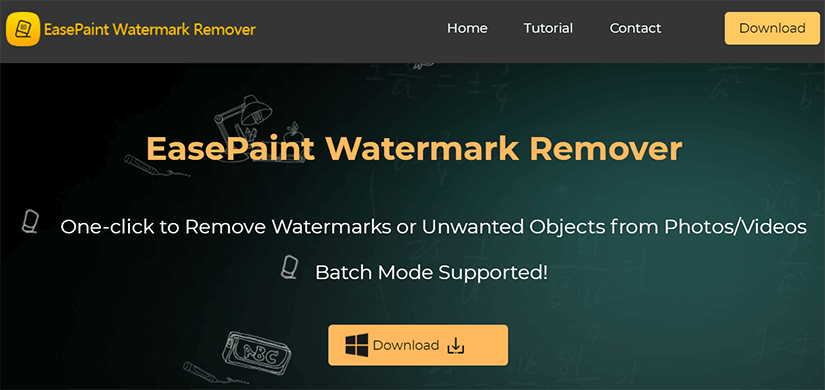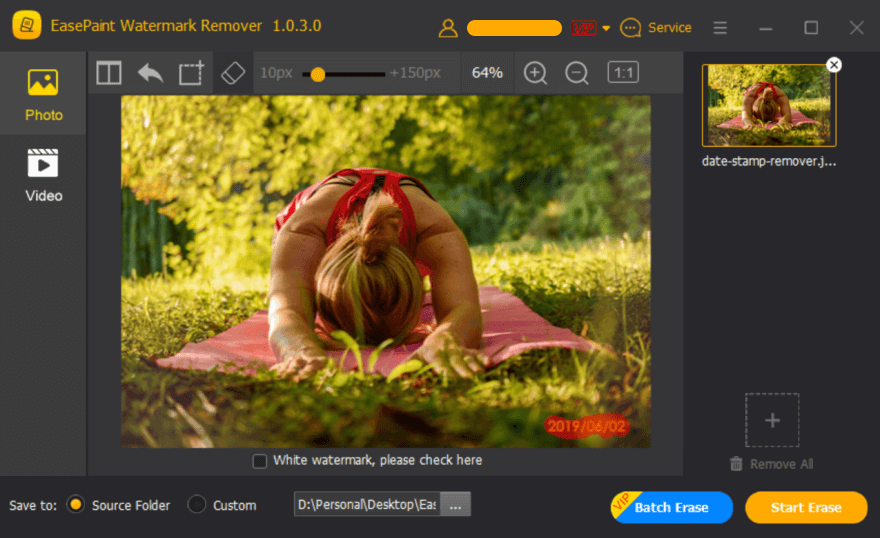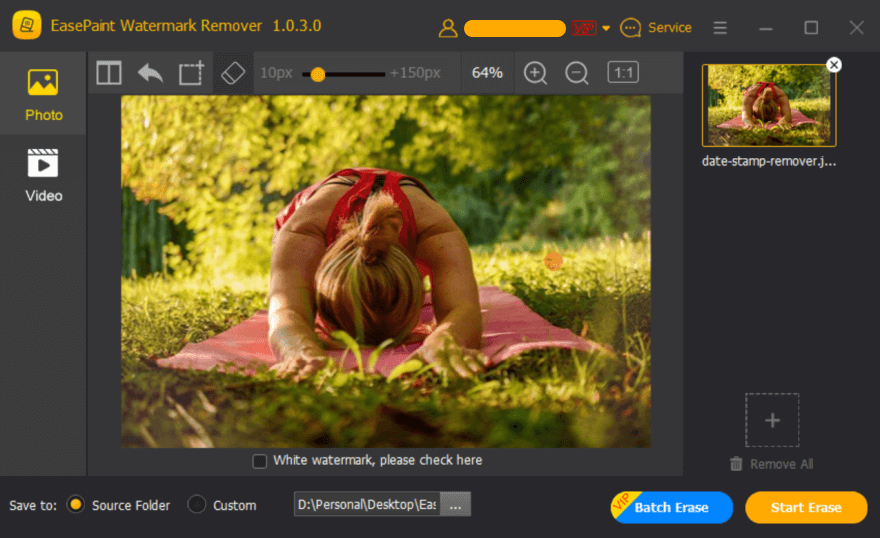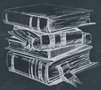 Tutorial
TutorialHome>Tutorial>How to Remove Date Stamp from a Photo?
How to Remove Date Stamp from a Photo?
2019-06-10
No matter you are using a digital camera or your phone to take photos; you may find there’s a date stamp watermark on it. If you don’t mind about this, then this article will not help you. Otherwise, you can dive in this article and find on how to remove date stamp from a photo. Let’s get started.
Why we need Date Stamp?
A date stamp store on a photo is way better helping us remember a particular event, good memories, so when we are taking the photo via the digital camera or iPhone, we probably set the date stamp feature on.
However, when we need to print the photo or need to post our photos to somewhere online, we may think the date stamp on the photo isn’t suitable anymore. Hence, how to remove date stamp from a photo? Do we have the free program to erase the date stamp?
The answer is yes! We will continue the instructions of how to remove date stamp using EasePaint Watermark Remover, which is a free watermark remover that helps get rid of watermark, logo, text, unwanted object, people, emoji from a photo/video in 3 steps. The program is compatible with Windows 10, 8, 7, Vista and XP.
How to Remove Date Stamp from a Photo?
Step1: We can download the EasePaint Watermark Remover from the official website: https://www.easeaint.com/ and then launch it to install (Check here to see in detail).
Step2: After installing the program, double-click on the program icon to start editing. Add the needed image and then select the area where has the date stamp, click on Start Erase.
Step3: The workstation shows immediately the edited result for you.
Now, you can start to print or post the photo without the date stamp.
EasePaint is using the Neural Network Algorithm to analysis the background of the photo, which means, you don’t need to cut, crop, or using the patch tool to slowly removing the date stamp or ruin the original photo, by using EasePaint, you just need to add images > Select the watermark area > Hit on Erase Button to get jobs done.
Moreover, EasePaint offers the batch mode to help remove the date stamp in bulk, if you have many photos/videos need to be edited at the same time; we would like to recommend you to purchase the quarterly or annual license to continue the work.
If you have any questions or need help, just contact us!